Tech leaders
Lightning fast deployment, in-depth documentation, and reuse code help your team stay agile. No wasted time managing tech debt or tuning.
Dieser Inhalt ist nur in englischer Sprache verfügbar.
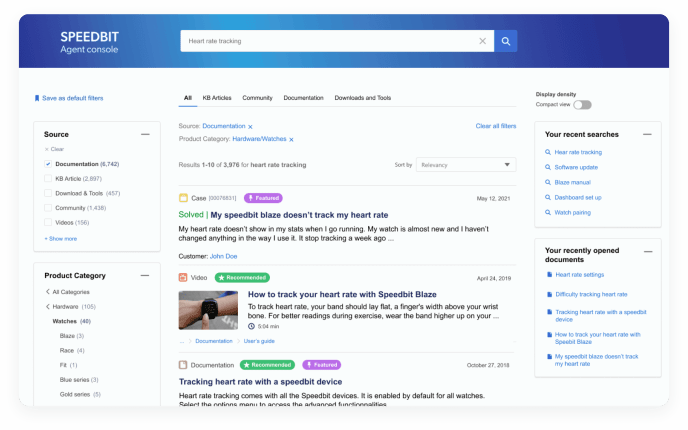

Lightning fast deployment, in-depth documentation, and reuse code help your team stay agile. No wasted time managing tech debt or tuning.

Get more out of your Salesforce investment. With minimal time, energy, and commitment, you can provide a better experience than your competitors. And earn more business than them, too.
FAQ
Yes. Quantic is compatible with Lightning Web Runtime (LWR).
No. Quantic components rely on JavaScript await/async functions which are not currently supported by Lightning Web Security.
Quantic components aren’t meant to communicate with Coveo Lightning Aura components. As such, you can’t use a Quantic Standalone Search Box in conjunction with a Coveo Lightning Aura Full Search Page, for example.
You’ll need SFDX with a configured dev hub. Since you’ll use Quantic to assemble LWCs, and LWCs are meant to be managed in SFDX projects, you’ll need SFDX.
In addition, while it’s not strictly necessary, we recommend installing and configuring the Coveo for Salesforce package, since it can automatically take care of important steps at the search token authentication stage (see the first two steps of the Getting Started with Coveo for Salesforce Guide).
You can find a complete list of available components here. We’re always improving and adding more as we go. Your suggestions are always welcome so Coveo Quantic serves your purpose as best as possible.