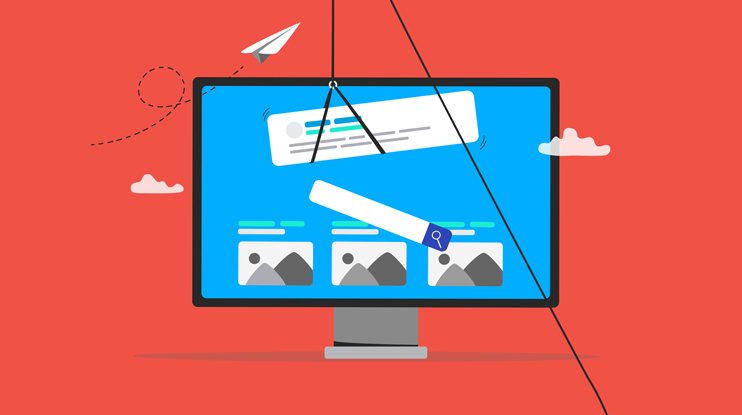When we started deploying Coveo@Coveo a few years ago, one of our main goals was to tap into the full potential of the Coveo Platform™. We achieved this not just by implementing our solutions (which you can explore on our website) but also by exploring novel use cases often sparked by the imaginative minds of Coveans outside our immediate team. The mix of viewpoints from throughout our organization played a vital role in discovering unique uses of the platform.
From my experience, many clients might not fully understand the enormous potential they unlock when deploying our platform or any of our solutions. It’s a missed chance to truly tap into Coveo’s power.
In this article, I’m excited to share some of the clever use cases that have brought significant benefits to us at Coveo. By digging into these examples, I hope to motivate others to think creatively, unlocking the full power of Coveo’s Platform. If you’re a customer, the platform is already there, so why not make the most of it?
As we examine these examples, you’ll see the incredible flexibility of Coveo’s technology and the countless ways it can transform your business operations. Whether you’re a current Coveo customer or considering adopting our platform, these real-world applications are sure to spark your imagination. In this article, we’ll focus primarily on workplace examples.
People Search
Leverage Coveo’s powerful search capabilities to efficiently and seamlessly access critical information about individuals within your organization. By doing so, you can facilitate collaboration and empower your workforce with the insights they need to excel.
When searching for a colleague, you’ll find a wealth of essential information readily available, including:
- First and last names: Fundamental identifiers, includes the individual’s given name and family name.
- Picture: A personal image which aids in recognition and adds a personal touch to the profile.
- Contact information: Essential details such as email address, phone number, etc., used for communication.
- Tenure at Coveo: Reflects the duration of the individual’s employment at Coveo. It gives a sense of their experience within the company.
- Geographic location: Provides information on the individual’s country, state/province, and city of residence or work.
- Department: Indicates the functional area within Coveo where the individual works, such as sales, marketing, support, etc.
- Title: The individual’s official role within Coveo.
- Manager: Details about the individual’s direct supervisor, allowing for navigation up and down the organizational chart.
- Office: Specifies the physical location where the individual is based, aiding in logistical coordination.
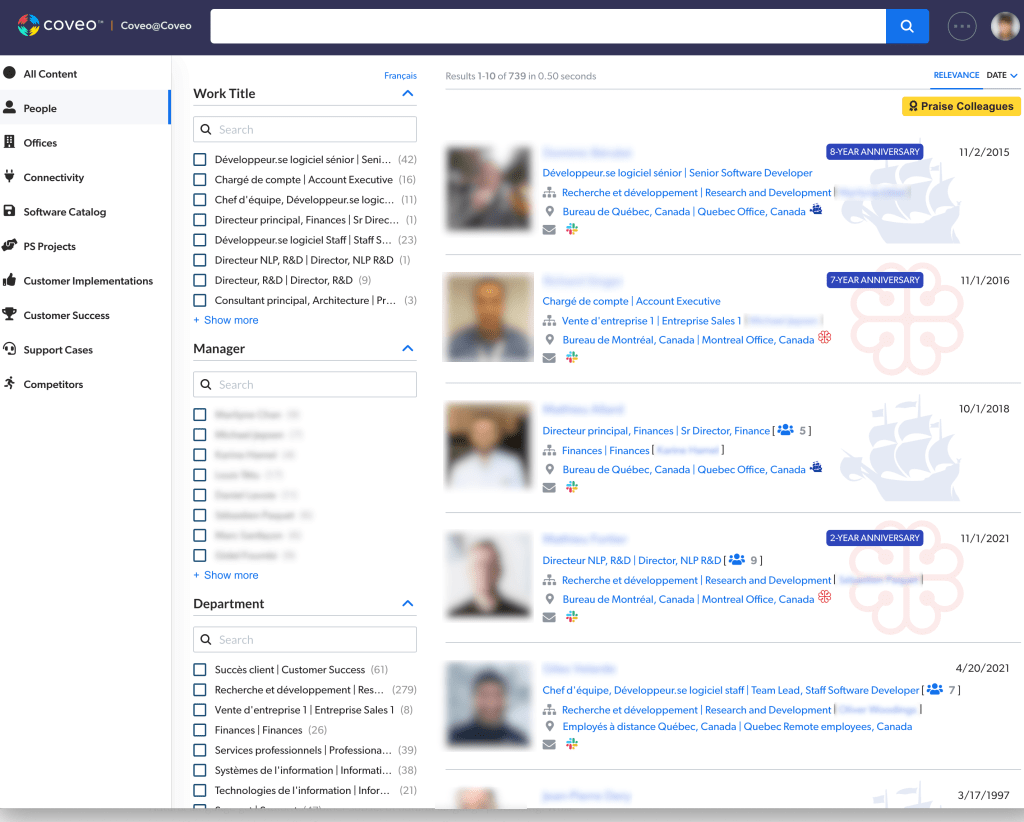
Personally, I find the People Search feature incredibly valuable for a multitude of reasons. I frequently use it to keep track of new additions to the Coveo team, know who on my team has reached a significant work anniversary, who is the manager of someone, and to ensure the correct spelling of colleagues’ names. This easy access to vital information enhances productivity and fosters a sense of connectedness within our organization.
With Coveo’s People Search, your workforce gains the means to efficiently locate and connect with colleagues, enabling smoother collaboration and ultimately driving your organization’s success. Let’s face it, in this post Covid area, we can all use a bit more networking with our colleagues, especially with those we don’t run into at the office.
Offices Search
Coveo simplifies the process of locating offices and accessing workplace information, thereby streamlining internal processes and significantly improving the employee experience.
When searching for a colleague, you’ll find the following key information readily available:
- Office: Specifies the physical location of Coveo where the space is situated.
- Floor: The level within the building where the space is located, aiding in navigation within larger offices.
- Size: Provides information on the dimensions or capacity of the space, important for planning meetings or events.
- Visual map of location: A graphical representation of the space’s location within the building, aiding in finding the exact spot.
- Area type: Defines the nature of the space (e.g., meeting room, dedicated office, lounge) to understand its primary function.
- Equipment details: Details about the available amenities or technology in the space (e.g., projector, whiteboard, seating arrangement).
Personally, I find this feature immensely valuable, especially when I need to find a room that I’m not familiar with or ensure I book a space equipped with all the necessary tools for an important meeting. The convenience of being able to view the location of a room on an office map is truly helpful.
With Coveo’s Office Search, your employees can effortlessly access workplace information, optimizing internal operations and fostering a more efficient and pleasant work environment.
Software Catalog
As the CIO, ensuring wise expenditure on systems is a constant concern for me. Questions like, “Do we have too many collaboration platforms?” and “Are we missing an app that could enhance Coveans’ productivity?” frequently occupy my thoughts. Striking the right balance between making sound investments and avoiding unjustified SaaS sprawl is always a top priority for my team and me.
To make data-driven decisions, real-time access to our applications’ inventory, costs, and usage is essential. While this information is available within our environment, it is distributed across different systems of record. Instead of embarking on a lengthy science project to consolidate this data into a single dataset, we decided to harness the power of the Coveo platform.
In just a few days, we created an exceptional search experience that revolutionized our approach to data-driven decision-making. The following features were brought to life:
- Applications Inventory: Access a comprehensive inventory of all applications by categories utilized within our organization.
- Cost Analysis: Insights into the costs associated with each application, allowing for better financial planning and resource allocation. Only some people can see that information.
- Usage Metrics: Understand how frequently each application is utilized, enabling us to optimize licensing and subscription models.
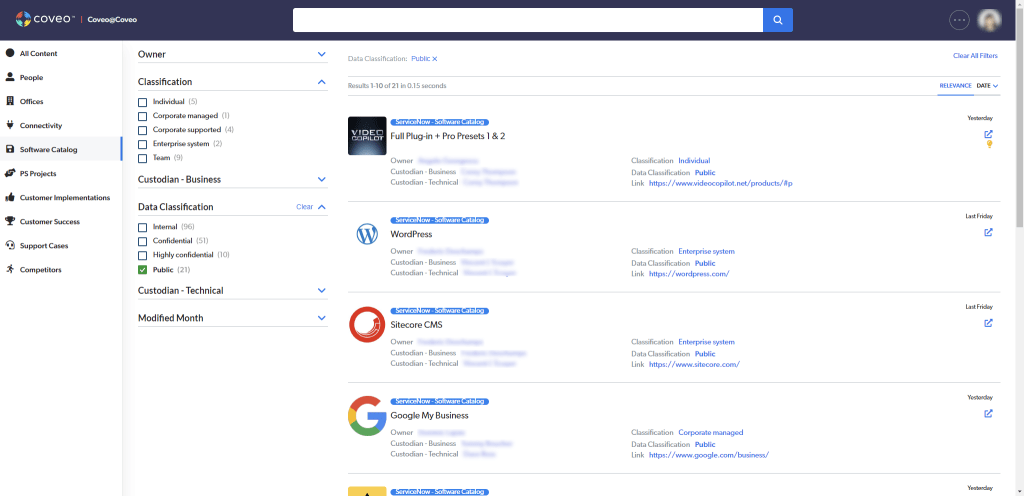
By leveraging the Coveo platform, we transformed the way we access and analyze critical application data. The intuitive and real-time search experience empowers me and my team to make well-informed decisions promptly, leading to enhanced operational efficiency and cost-effectiveness.
Through this lightning-fast search experience, any Covean can effortlessly check whether they have access to an app they desire or explore options for screen capturing (just a simple example), among other functionalities. The search results provide quick and easy access to relevant information, enabling users to make informed decisions and streamline their workflows effectively.
Moreover, within the same search experience, individuals can readily discover the name of the person responsible for a specific application. This valuable feature facilitates seamless communication and ensures that any queries or concerns about the application can be promptly directed to the right individual.
As the CIO, this search experience offers me an invaluable advantage with access to financial data at my fingertips. With just a few clicks, I can gain precise insights into how much we are spending on a particular app, a category of apps, within a specific department or for a specific user. This enhanced visibility empowers me to optimize our technology investments, ensure prudent financial management, and align our expenses with our strategic objectives.
Projects and Customers Search
At Coveo, we firmly believe that every Covean should have the ability to comprehend how our valued customers are utilizing our Solutions. While we never miss an opportunity to share this valuable information, the sheer volume of data makes it impractical for anyone to remember everything. To address this challenge, we once again harnessed the power of the Coveo platform to create a comprehensive and user-friendly solution.
With just a few clicks, any team member can now access a wealth of customer-related information. This includes details about which customers are using specific solutions, the diverse use cases they employ, and the internal contacts to reach out for further insights. By unifying data from various repositories, we have established a centralized hub of customer knowledge that adheres to the strict confidentiality agreements governing such information.
Whether an individual is new to a customer-facing role or a seasoned expert, tapping into this wealth of information becomes an invaluable productivity boost. Armed with these customer insights, our teams are better equipped to address customer needs, drive effective interactions, and deliver tailored experiences.
The Coveo Platform has once again empowered us to make data-driven decisions effortlessly, enhancing collaboration across the organization and fostering a customer-centric approach to everything we do.
These use cases offer merely a glimpse of the incredible capabilities that Coveo Platform can unlock for your organization, extending beyond our main solutions. If you are eager to explore further details about any of these examples or if you have a unique situation where Coveo might be able to provide assistance, please don’t hesitate to reach out to me by email. I look forward to engaging in a productive conversation with you.
Dig Deeper
In this whitepaper, President of StarCIO Isaac Sacolick explains how you and your team can easily drive innovation across your enterprise with AI search.