I’m old enough to remember a time when communicating with a computer wasn’t as user-friendly as it is today. Early user interfaces (UIs) were pretty basic – a monochrome screen with minimal design elements (if you were lucky). The MS-DOS version of Microsoft Word had a blue screen with a blinking cursor. That’s it. We interacted with the software using text-based commands and we loved it.
We’ve come a long way since then. UIs are much more intuitive, efficient, and accessible. They are visual gateways with design elements like buttons and images that guide users and improve user experience. Of course, now that we’ve nailed the graphical user interface (GUI), things are shifting once again. Many human-computer interactions are now guided by zero UI which dispenses with physical components like keyboards and mice and lets humans interact with computers in ways that are, well, more strictly human.
As humans embrace screenless solutions, there remain deeper questions around the evolution of one of the first human-computer interfaces – search. How will people find what they need when traditional search bars disappear? How will invisible interfaces replace the ubiquitous “type and click” model we’ve relied on for decades? The answers to these questions lie in understanding how the connection between humans and machines work when there are no longer things like keyboards and mice needed to facilitate them.

Understanding Zero UI
Zero UI is short for “Zero User Interface.” It doesn’t need to rely on the visual elements of UI design to help humans navigate digital experiences because the communication layer between humans and computers is invisible. Various technologies like sensors, voice recognition, facial recognition, and biometrics allow users to interact with zero UI devices using natural behaviors like speaking, gesturing, or movement.
This technology is already part of our daily lives. It’s the doorbell camera like Ring that detects movement and begins recording. It’s the smart speaker like Amazon Alexa that turns on your lights when you tell it to. It’s the facial recognition technology that allows you to unlock your phone with a glance versus typing in a passcode. None of these devices require that you open an app or manually click a virtual button to work. The UI disappears into the background while the functionality remains.

Zero UI is so effective because it meets humans in physical spaces where we can interact naturally. Traditional GUIs force us to translate our intentions into computer-friendly actions like mouse clicks and keyboard commands. With zero UI, our bodies become the input devices needed to communicate commands and initiate actions from computer systems.
Key Technologies/Principles That Drive Zero UI
There are a few different technologies that form the foundation of Zero UI. They often work in tandem to extract information or initiate system functions like unlocking your phone or turning on your TV. They include:
Motion, Gesture, and Proximity Sensors
Different types of sensor technologies enable touchless interactions in modern devices. While gesture recognition systems integrate AI with sensors like accelerometers and infrared cameras to enhance capabilities, some interactions use simpler mechanisms.
Basic haptic feedback works through predefined vibration patterns to convey information. Proximity sensors operate through straightforward IR emission and detection. An IR LED emits radiation that bounces off nearby surfaces, and when the receiver detects reflected IR light above a certain threshold, it triggers a response.
Voice-Activated Interfaces
A decade ago, talking to our computers was mostly the stuff of sci-fi movies, but these days it’s not uncommon to have an entire conversation with your car. Voice-activated interfaces are peak zero UI. That is, they’re an entry point to many of the zero UI systems we use.
Voice-assistants like Siri and Google Assistant are built right into our phones. They allow us to use voice commands to interact with and operate a variety of devices. Telling your phone to play a song on Spotify while you’re driving is an example of a voice-activated interface. Asking your smart speaker to stock up on toilet paper is another example. Natural language processing (NLP) is making these human-to-device conversations possible because it helps computers understand spoken commands and respond in human-like ways.
Biometric Authentication
Biometric authentication, which uses stored biometric data like fingerprints, DNA, and facial recognition scans to authenticate users, adds usability and security to zero UI tools. It works by matching stored biometric data (fingerprints, facial scans, typing patterns) to authenticate users, then match those characteristics in real-time to authenticate users.
Biometric authentication eliminates the need to type in a passcode or press a button. Your phone unlocking when it recognizes your face is a common example. Another example – I press my finger on my phone’s screen when I want to unlock the CVS app. Biometric systems use sensors and software to capture and process these unique physical identifiers.
Artificial Intelligence
Zero UI is much more effective when AI is incorporated into a given system. Predictive algorithms collect sensor data, behavioral data, and other information to enhance these systems and improve UX. A user-specified temperature schedule for a smart thermostat is one example of how AI improves zero UI systems.
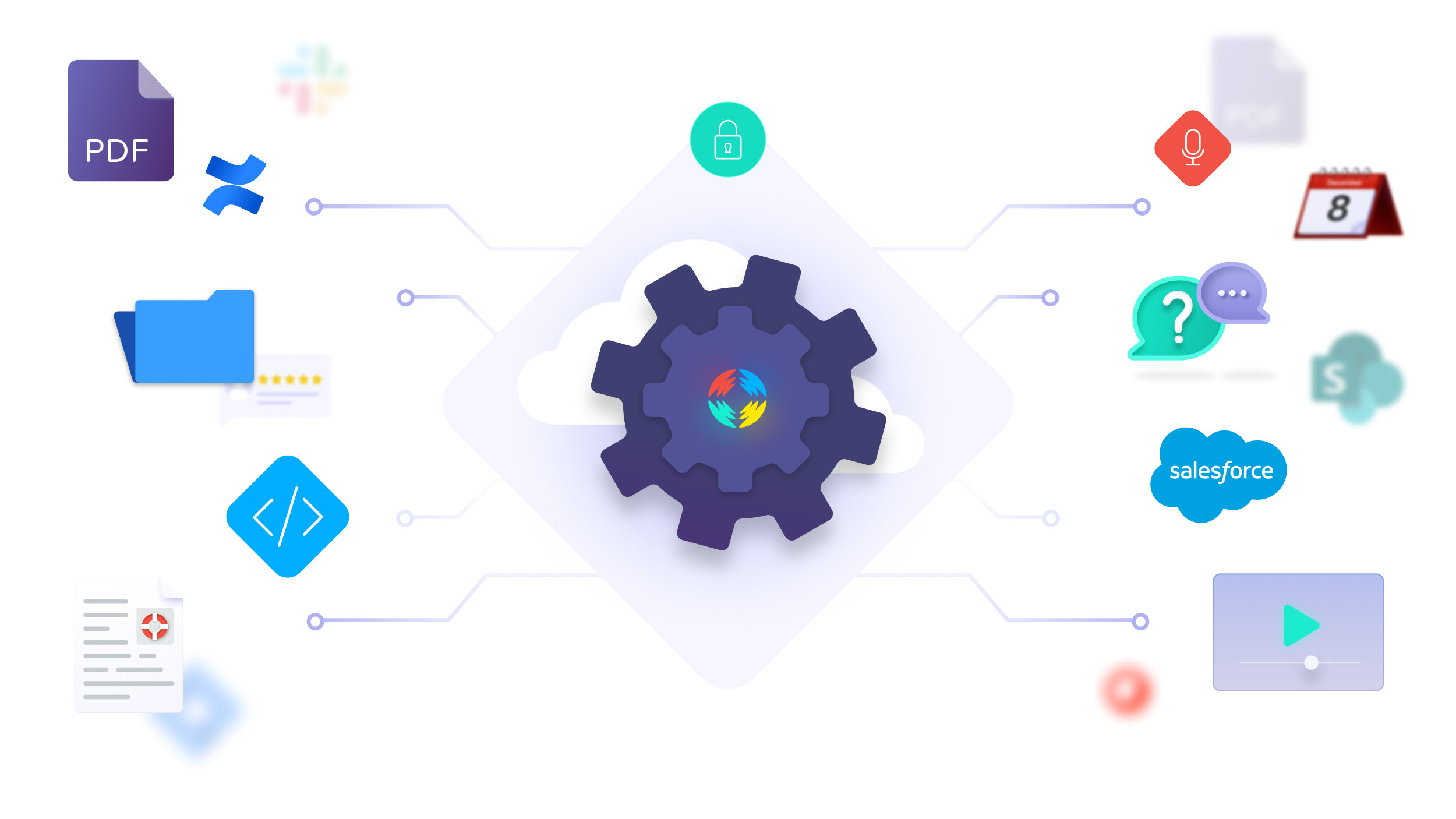
A Zero UI tool like Google’s Nest thermostat uses your data to “learn” your preferences and respond appropriately by, say, adjusting the temperature in your home to keep you comfortable. Natural language processing, a subset of AI, makes it possible to speak to – and be understood by – voice interfaces like smart speakers.
Retrieval-Augmented Generation (RAG) is a method to ensures a system that uses search can serve up relevant information in conversational AI scenarios.
Augmented Reality
Augmented Reality (AR) flips the script for users by overlaying digital information into physical spaces. This overlay acts as the interface, replacing your screen. It lets users manipulate virtual objects in their actual environment. Furniture retailers like Ikea use AR-enabled apps that let shoppers visualize how a couch or table would look in their living room before buying. The interface disappears as users move through their space, viewing and positioning virtual furniture as if that couch or side table were real.
Helping you redecorate your living room isn’t the only use case for zero UI tools that use AR. It’s incredibly useful in industries like healthcare where surgeons can visualize patient anatomy during surgery and practice complex medical procedures on 3D models. In manufacturing, AR-enabled zero UI interfaces guide workers through complex assembly by overlaying instructions on equipment or visualize how new products will fit into existing spaces before installation.
The Delicate Dance of Zero UI
The above technologies form a complex ecosystem of devices and sensors working in concert to create effective zero UI experiences. Smart home products like light bulbs and alarm systems demonstrate how various screenless technologies work to enable zero UI. Turning on a light is as simple as flicking a physical switch, but it’s a bit more complicated for a computer to get it done. Zero UI uses a combination of voice technology, biometrics, NPL, device identification, and IoT protocols to flip a virtual light switch.
When you give your smart speaker a command like, “turn on the living room lights”, it uses speech recognition and NLP to interpret your request. It uses device identification to find the light (based on how you’ve named or grouped it) and IoT (internet of things) protocols to signal the light to turn on. The entry to this experience is not a screen and a monitor, but your voice and a backend system that understands what you’re saying. It’s also the generative AI system that, much like ChatGPT, lets you have a conversation with your computer.
A big reason that generative AI skills are highly sought after right now is because GenAI is what makes seemingly simple scenarios (like turning on a light) work in zero UI scenarios. These systems use voice recognition technology and NLP to understand human language so they can correctly interpret voice commands. They’ve become the entry point into a given system, replacing buttons, keyboards, and visual elements like search bars.
Voice Search and Its Impact on User Experience
In a traditional GUI, there are elements that users look to as entry points. The search bar, navigation, a call-to-action button – these act as starting points. In a zero UI system, voice search and voice tech becomes the entry point. Users interface with voice search from microphones to capture audio input. Mics are built into smart speakers, mobile phones, and other devices like Smart TVs and cars. Once novel, we’ve grown comfortable with barking orders at our devices.
According to UXmag, 71% of consumers prefer voice search over standard search when looking for information online. As with most things digital, younger consumers are embracing voice-enabled tech more quickly than older demographics. Voice interfaces change user behavior in several intriguing ways, including:
- Queries are more conversational and not necessarily based on a specific need – 53% of voice searches performed by users are “asking fun questions” according to Adobe
- Voice interfaces are making our virtual lives more accessible by enabling hands-free actions like texting friends, checking the news, and getting the day’s weather
- Users are increasingly comfortable with voice commands for entertainment purposes – 70% use voice to search for music via smart speakers
- Location-based queries are becoming more common – 34% of users ask for directions through voice interfaces
When optimizing voice search for zero UI, many of the same principles apply as optimizing for GUI. Consider the following best practices from a CX perspective:
- Design for natural language patterns versus keywords. Unlike traditional search where users might type “weather NYC,” voice queries tend to be more conversational, like “What’s the weather like in New York today?” It’s a shift that requires your search tool incporate NLP so it can interpret and respond to the more human-crafted ways users will phrase what was once a keyword-focused request.
- Context matters. Voice interfaces need to maintain conversational context and remember previous interactions within the same session. This allows for more natural follow-up questions and smoother user experiences.
- Incorporate clear feedback mechanisms. Without visual interfaces, users need confirmation that their commands were understood and executed correctly. This could be through audio responses (e.g., “Okay, sending message”) or subtle ambient indicators that don’t disrupt the zero UI experience.
Real-world applications demonstrate how voice search is evolving beyond simple commands into truly conversational experiences. In online shopping, for example, GenAI-powered voice interfaces can now handle complex, nuanced queries that mirror natural conversations with knowledgeable sales representatives.
When a shopper asks, “What’s the right paddle board for a beginner?” the system can provide detailed responses about essential features like board width and material, while also suggesting relevant product categories. This conversational commerce experience offers shoppers the convenience of Zero UI through voice commands with the depth of traditional product discovery.
The Future of User Search Interfaces
The future of search interfaces includes AI, personalization, and zero UI principles. As traditional search bars give way to more intuitive interactions, we’re seeing search become more integrated in daily life, even when we’re not sitting down in front of a screen.
The ability to find information is now woven seamlessly into our environment. Voice commands are currently our main entry point for zero UI, but emerging technologies like augmented reality and advanced biometrics suggest a future where searching for information becomes as natural as having a conversation.
Personalization and personalized experiences are also a big part of the zero UI story. Systems that can help drive contextual experiences like Coveo’s Passage Retrieval API anticipate user needs based on context, past behavior, and real-time signals. It’s these systems, which use NLP, GenAI, and data to understand context, that allow users find relevant information without using traditional GUIs.
Screens, buttons, keyboards, and mice – these are obstacles for humans. Zero UI lets us avoid these old tools and create a search interface so natural and effortless that users forget they’re interacting with technology at all.
Navigate evolving UX/UI trends and stay ahead of the curve with Coveo’s expert insights.


