43% of users on retail websites go directly to the search bar, which emphasizes why the search function is crucial for today’s businesses. But are your visitors finding what they’re looking for? To unpack the design of a great site search experience, we had a chat with Corina Boland, Senior Director, Growth and Innovation, Sid Lee.
“My career in business development, partner, and client management has spanned many changes in the industry during the past two decades,” Boland said. “However, my work hasn’t swayed from striving to craft compelling transformation stories for brands — even if the tools by which we get there have evolved.
In the mid-2000s, converting traffic (especially on an ecommerce site) was a straightforward marketing objective for brands. Today, however, the path to conversion is far more complex, requiring deep personalization, customized user journeys, and beautifully designed digital experiences.
Why Is Internal Site Search Important?
According to Boland, our world is only growing increasingly digital, which emphasizes a need for search.
“Search has evolved beyond mere site navigation to include relevance, intuition, mobile, and predictive features, playing a crucial role in business strategy. Exceptional user experience — leading to higher conversion rates and strengthened brand loyalty — thrives when brands implement highly-targeted, personalized search capabilities.”
Boland highlighted that the notion of ‘search’ has transformed into ‘experience relevance.’ This shift moves away from merely focusing on SEO rankings and basic website navigation, emphasizing a more holistic understanding of user expectations and engagement.
“Brands who invest in executing deep personalization and deep-tiered navigation of a site through machine learning understand that it holds the secret to better conversions and higher ROI — measurable from pre-sales to customer support,” Boland explained.
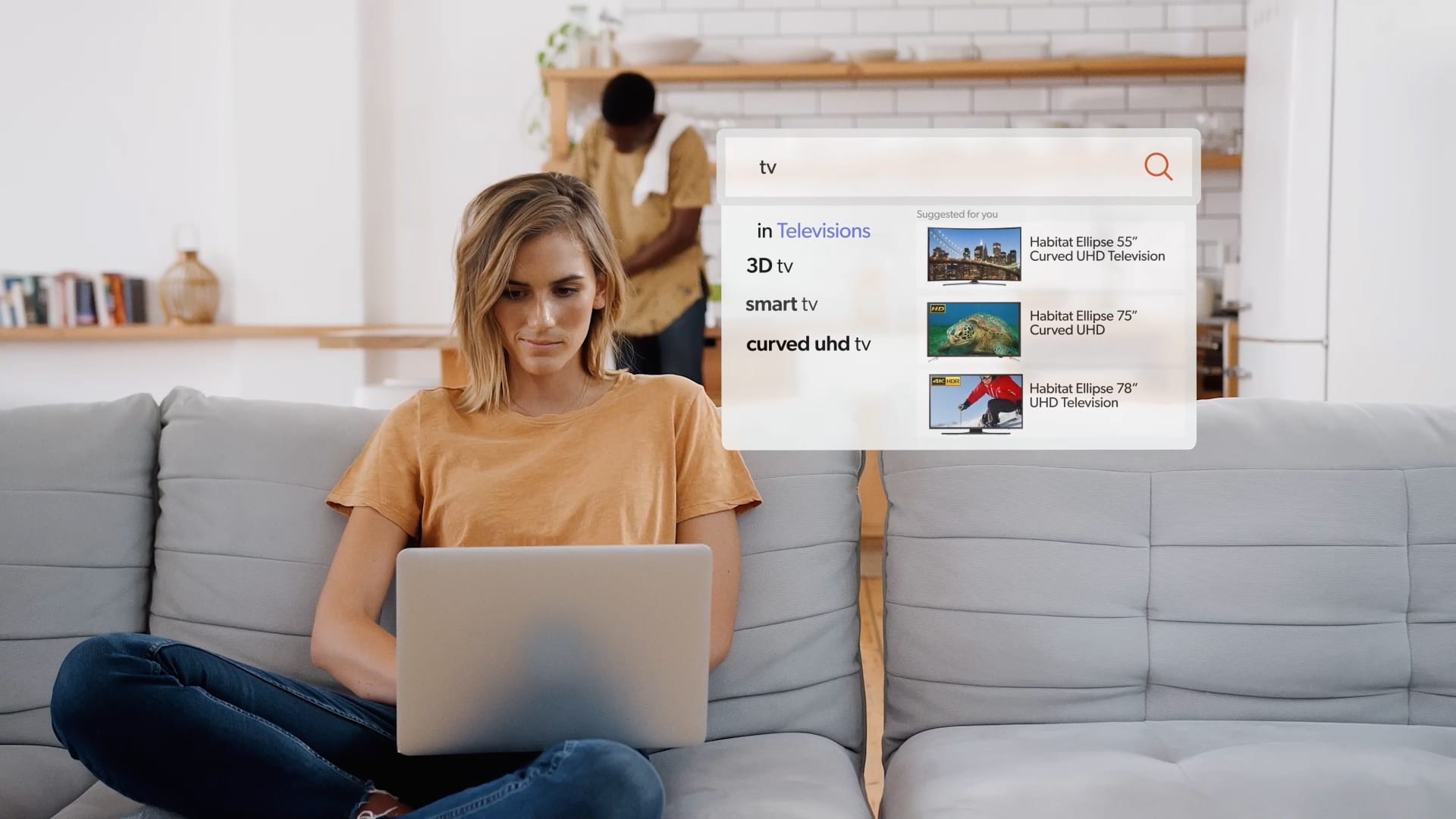
She highlighted a common site search issue that presents customers with an antiquated, subpar brand experience: when sites only offer a simple filter and category dropdown menu instead of a customizable type field and recommendations.
“It’s not true search, and as users become more intelligent and scrutinizing in their desired digital journeys, non-intelligent search is one of the first glaring non-starters to conversion.”
She also noted that perceived value and budget remain barriers to entry for brands when assessing cost and effort required to implement an intelligent search engine on their website.
“It can still be viewed as a nice-to-have in many project evaluations. Many brands need a business case to justify the spend,” she explained. “I’ve had many clients who know they require AI-based search to achieve true personalization, but are not yet convinced of the real-world ROI for conversion and total cost of ownership.”
Relevant reading: Understanding Relevance Maturity in Site Search
Accessibility Sets a New Standard
Digital accessibility refers to the ability of brands to reach their audiences without prejudice of physical, cognitive, auditory, neurological, or visual barriers to information and access.
“Traditionally, brands built separate websites to be the ‘accessible’ version of their site,” Boland explained. “Thankfully, we’ve moved away from that ineffective workaround as we understand the need for inclusive design and a single-site approach to reach every person, every time.”
She advised that strategic discussions around experience relevance required establishing accessibility compliance.
“Instead of considering internal search functionality as an after-thought, brands are learning that the notion of true conversion is in the design, functionality, and experience of obtaining whatever content that is important to that user at that moment,” Boland explained.
Remember when we mentioned companies felt they needed a business case to justify implementing AI-powered search? Here are statistics to help jump-start that need:
- Generation Z, the next generation of roughly 2.5 billion consumers, actively seeks diversity and inclusion from the companies they shop with.
- Further, according to the Web Accessibility Initiative, the global market of people with disabilities is over 1 billion, with a spending power of more than $6 billion.
- And then there are the potential penalties incurred by ignoring legal requirements — lawsuits for which tripled in 2018 and have only continued to rise.
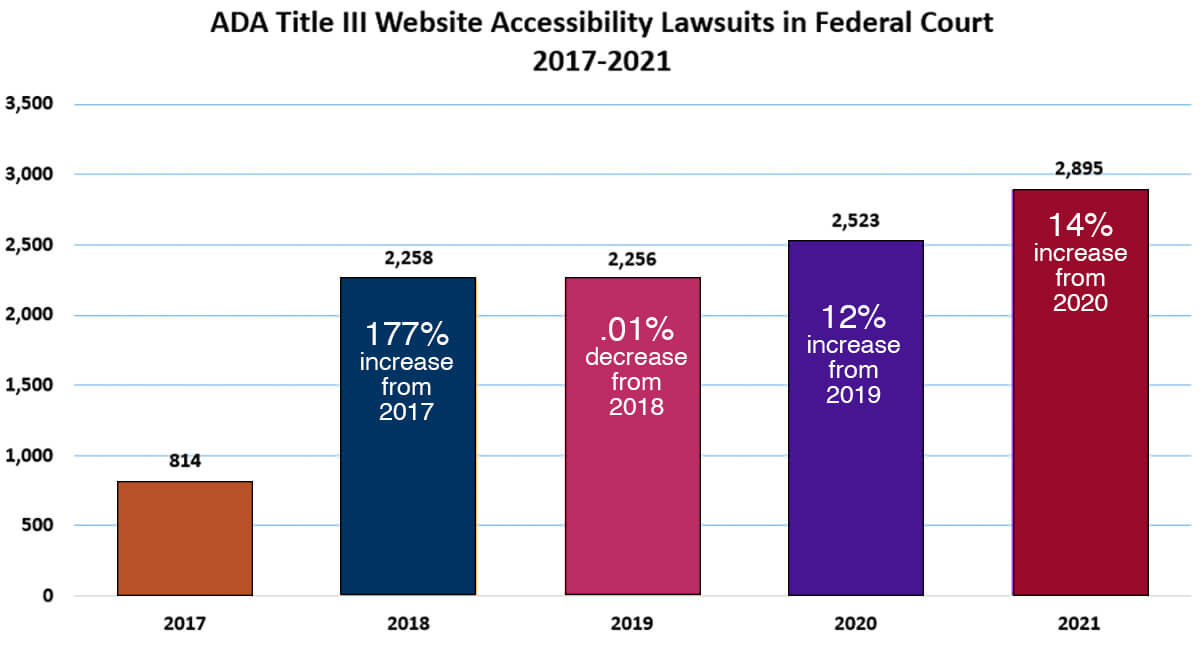
In addition to all of the above, improving web access for people with disabilities improves the experience for everyone — which is why incorporating a digital search strategy at the start of any website design process is paramount.
“At the beginning of the project, experience relevance strategy is the catalyst for establishing the site’s information architecture and user experience,” Boland said.
What Are Some Modern Search Features?
The first image that might pop into your mind when you think about search is that of a bar with a blinking cursor — but there are numerous advanced search features that extend well beyond the simple four sides of a box.
Here are just a few elements to consider when designing your search strategy:
Query Suggestions
Just because a potential customer goes straight to the search box doesn’t mean they know exactly what they’re looking for. With query suggestion, search can take a few letters and provide a list of contextually related words to point them in the right direction. When powered by ML, they get better and more uniquely accurate over time as the platform interacts with more users.

Recommendations
Even after a visitor has found what they’re looking for, why stop there? Or even be proactive by recommending what a visitor might like or need next. This can be predicated on popular searches, in-session behavior, or historical data, aligning that website visitor’s interests with the “wisdom of the crowd.” This matches site visitors with content that aligns with where they currently are in their search journey.
Faceted Search and Filtering Option
On some sites, a website visitor can be quickly overwhelmed by the amount of content available. Facets offer sorting options that let visitors narrow and refine a search to show just the items relevant to the current search at hand. This is especially useful when a majority of searches are often conducted using just two words ! With filters like size, format, or location, visitors have the power to deeply customize their search results.
Relevant reading: The Complete Guide to Designing Faceted Search
Smart Snippets
Another way to bring answers directly to searchers is to remove as many clicks as possible. Smart snippets bring contextually accurate answers right to the top of search result page. If a visitor wants to dive deeper, they can certainly decide to take that next step!
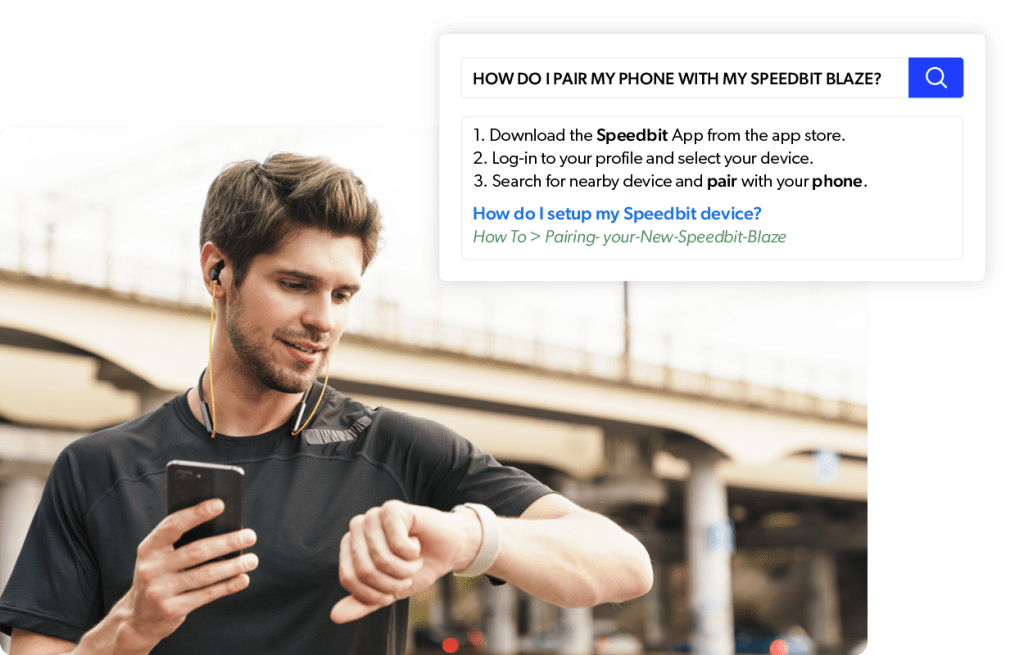
Generative Answering
Similar to smart snippets, generative answering takes the capability one step further. Instead of grabbing one passage from a relevant document, it can take multiple chunks across multiple documents and synthesize that information together in an answer that answers the question or prompt it was given. Generative answering is both an extension of search and reliant on it, but its creating new expectations around what digital experiences can offer.
This list isn’t exhaustive, but that isn’t the point. Rather, it is that online site search can be so much more. And it goes without saying simply building it does not guarantee searchers will come.
Let’s dive into best practices for approaching search design.
8 Site Search Optimization Tips
1. Identify content sources
To start with a metaphor, we couldn’t put it better than Jeff Harling, Head of Digital Support at Zoom:
“If the user experience is the body, and the content is the blood through the bloodstream, then a platform like Coveo is the central nervous system for us.”
A great search experience is only as good as the content made available through it. Start by thinking about what content the different audiences who use your site will need. Whether it’s a product catalog, blogs, PowerPoints, conversations via platforms like Slack, knowledge articles, or more, you’ll want to know where that content lives.
This will also become crucial when it comes to selecting a search platform, because you’ll want one that integrates with the content sources your audiences use on a regular basis.
2. Create a unified index
Once your content sources are identified, you’ll want to index them. Don’t stop at simple federated search, as this will impact the level of relevance your search platform can achieve.
With a unified index, content isn’t just compared against other content in that repository — it can be ranked against the entirety of the content available to the user.
3. Determine search hubs
You have your content sources, and that data is centralized in a unified index. Now it’s time to think about how users will query that index. The search bar on your homepage? A customer community? What about a user portal?
On that search hub, don’t forget a search box. Despite our earlier remarks to not limit search with a box, don’t forget to include one! Visitors can easily become confused and frustrated when they can’t find what they’ve naturally come to expect on a website. A good rule of thumb are search boxes that fit 27 characters.
Consider the entirety of your visitor journey to understand the different touch points where your audience will go for information.
4. Craft robust search result templates
The above-cited features, such as recommendations and facets, are great to present on your search result template. They can proactively suggest additional content or products that visitors may find helpful, as well as empowering your audience to navigate the results therein.
Common best practices for designing search results pages include:
- Employing promoted banners to help users to find new products.
- Bolding or highlighting the search terms within the results.
- Avoiding a “no-results page.”
- Providing search results that contain all types of relevant content on your site.
5. Optimize content for search
Even if you have the best website search solution, it is of no use if your content isn’t optimized for search.
One way to optimize your content is to do keyword research into the search query your audience uses regularly. Compare this list against what content you have. Doing this will allow you to determine whether you need to update existing content with specific keywords or create fresh content.
Don’t forget to evaluate the metadata (title tag, meta description, etc.) you’re using to describe your content — these not only impact how your search engine might serve up a piece of content, but also affect whether or not a visitor clicks on the results provided!
Mislabeled content only contributes to a poor user experience.
Relevant reading: 6 Data Cleaning Best Practices for Enterprise AI Success
6. Optimize the search experience for mobile
It is common knowledge that more searches are conducted on mobile devices than on computers. 50.44% of all global web traffic is mobile– and this number keeps growing.
You can visit other websites on your smartphone to get ideas. Focus on how search looks with different screen sizes and discover the different display choices that you can experiment with.
7. Employ AI to enhance relevance
In the past, search relevance was calculated by the frequency of keywords within a given document. There are more manual ways to tune search engines that involve poring over search logs for long-tail results, adding wild card search to external and internal sites, autocompletion, and more.
These things do boost results, but they are onerous, and it’s impossible for humans to keep up with changing language and fashions. Enter artificial intelligence — the latest innovation in search, triggered by the weariness of both searchers and search managers.
AI-powered search promises to improve relevance by automatic synonym detection, ranking algorithms that learn from feedback, and geolocation information. Machine learning can help drive search relevance and meet users’ expectations by enabling what was impossible before: genuine optimization of relevant results on an individual level, at scale.
After all, most visitors expect a site’s search to be as good as Google’s – is yours?
Relevant reading: Generative AI and Top AI Models for CX
8. Leverage analytics to identify usage and gaps, and build a content strategy
Once your site search is up and running, don’t just let it sit there! Site search is a cornucopia of insight – about your audience, what brings them to your website, and what they might be searching for but aren’t finding. With analytics, gain a deeper understanding of what makes your digital experience successful.
Search analytics can give you insights into the following:
- Search queries with no results.
- Products with greater or lower conversation rates.
- Popular search terms.
- Top performing queries
- Number of filters used
Modern search platforms include built-in analytics. With this information, you can design a content strategy designed to drive conversions and grow your business.
What Are The Benefits of Implementing Good Site Search?
Empowering searchers goes beyond benefit; a well-designed site search enhances business value. Boland highlights that brands investing in search implementation see ROI through increased conversion and reduced customer support needs.
“Better, faster, smarter access to a site’s content naturally reduces need-to-contact,” she said.
For content-rich brands with multiple channels, search intelligence delivers unmatched personalization and engages users effectively. Amazon exemplifies this by offering seamless personalization, remembering past interactions and providing tailored suggestions.
This power lies in smart, personalized search engines operating behind the scenes on a website.
How Do You Get Started With Great Site Search?
When asked how to get started building great site search, Boland offered the following. “Companies do well when they build their business case through proof of concept.
“Start with a sample size user group and smaller implementations when possible. This can manifest savings in customer support calls, site conversions. It can also result in increased cart size and AOV when looking through the commerce lens.”
Want a real-world example? Learn how Project Management Institute (PMI) connected seven different digital experiences with AI search, resulting in 76% of clicks on content suggested by AI!
Dig Deeper
Looking for more real-world examples of enhancing site search? We’ve got you — here’s our Ultimate Guide to Site Search User Experience.



