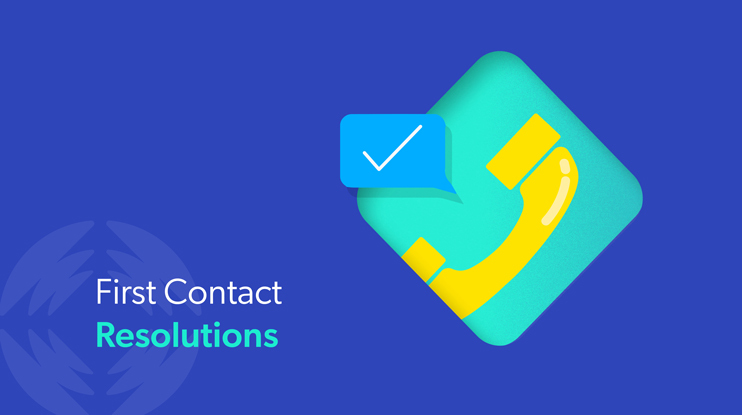First contact resolution (FCR) is the north star for customer service teams — and the biggest challenge. One inquiry, one agent, one seamless resolution. But in reality, answers often live in disconnected systems, and your agents are left scrambling. The longer it takes to find what they need, the more FCR suffers.
Imagine if agents knew why a customer was calling before they picked up, instead of living in information silos. What if they saw what steps had already been taken, and could surface the right answer instantly? That kind of context doesn’t just improve FCR — it transforms the customer experience.
And the friction isn’t just felt by customers. According to Coveo’s 2025 Customer Experience Relevance Report, 84% of people face moderate to high effort just trying to get help — and more than half cite poor findability as the culprit. Your agents feel that same struggle when knowledge is siloed.
Fortunately, the solution exists — and it’s smarter than you think.
Case Deflection Happens Before First Contact
Even within the service industry, sometimes there’s confusion on the difference between customer interaction phases like case deflection and self-service. So let’s establish some definitions.
Case Deflection
Case deflection is when customers resolve their issues or answer questions on their own – thereby keeping them from directly contacting a customer service agent. Companies can achieve this through robust knowledge management solutions that let their customers find the information they need through self-service.
Self-service
On the other hand, self-service is the customer looking for and finding information on their own. According to this year’s CX Relevance Report, 43% of users now go straight to the search bar when landing on a company website — across every generation. Self-service may lead to a resolution and thus, case deflection — but it might also help them ask better questions when they speak to an agent. After all, not all questions are tier 1 questions.
But we were talking about agents, right? How does the customer self-service journey impact the agent experience? Self-service sessions can improve your customer support team’s ability to answer questions quickly.
The data from these sessions can be extended into an assisted support session that provides context to an agent when a customer moves from self-serve to assisted support using agent assist technology like Coveo’s Insight Panel.
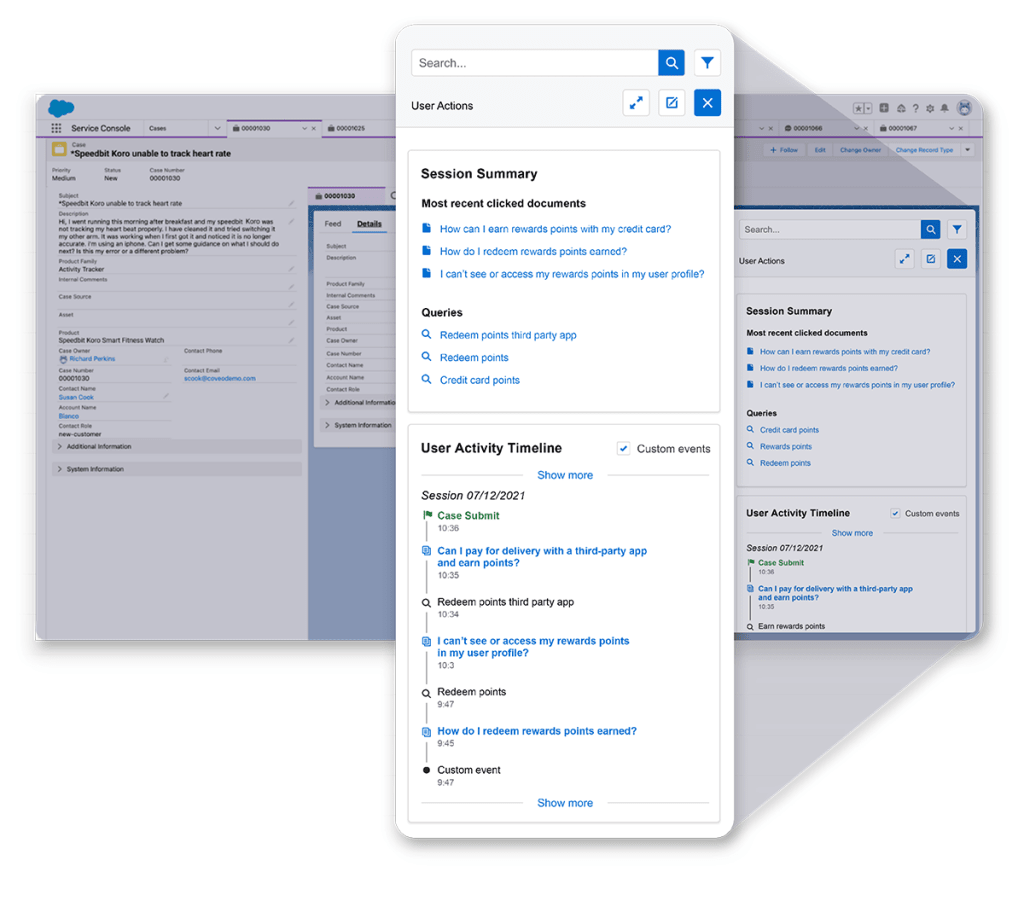
The Insight Panel integrates with many popular CSM and CRM systems, including Salesforce and Zendesk, to give agents contextually relevant information without making them leave the case record they’re working in or even switch browser tabs and windows.
The panel is one place to see what the customer searched for and clicked on, whom they’ve already spoken to, and more.
The Insight Panels contain a feature called “User Actions” that displays the history of a customer’s actions when support is initiated.
That means an agent can see everything the customer searched for and accessed before reaching out for assisted support.
And with this context around a given issue, agents can reduce the amount of time spent getting to the bottom of an issue — even helping agents resolve issues on first contact.
The History of Self-Service
Insight Panels use machine learning to display information from many types of self-service options to enrich an agent’s understanding of a customer’s issue, including modern interactive voice response (IVR) systems, comprehensive knowledge bases, FAQs, and chatbots.
Self-service options are essential for creating a good customer experience. In a recent Gartner study, 65% of CIOs surveyed reported an increased use of self-service options by customers, with nearly 80% saying they expected usage to continue to grow. Coveo’s 2025 CX report shows that customers are turning to self-service by default: 72% say they will abandon a brand’s site entirely after a poor self-service experience — turning to Google or a competitor instead.
That’s no surprise. The benefits of self-service include 24/7 availability, convenience, and reduced wait times for customers.
Best Practices for Improving First Call Resolution with Self-Service
Insight Panels pull from a rich set of self-service options to help your customer service agents understand how a customer has tried to resolve their problem before they get to a human. Those options include the following.
Knowledge bases and FAQS
Your knowledge base is any searchable repository of information that exists to answer customer support requests. This can include web pages like FAQs, About pages, message boards, and documentation that’s publicly accessible and digital (e.g., an online library of instruction manuals).
These documents help reduce the need for direct contact with a support agent by enabling customers to find answers to common and easy-to-resolve questions (e.g., “How do I set my account to private”).
Chatbots
AI-enabled chatbots that simulate human conversation can provide instant responses to customer problems. They can also direct customers to the appropriate resource (e.g., a page in your Help Center). They’re versatile in that they can be deployed on websites, social media platforms, apps, or directly via SMS.
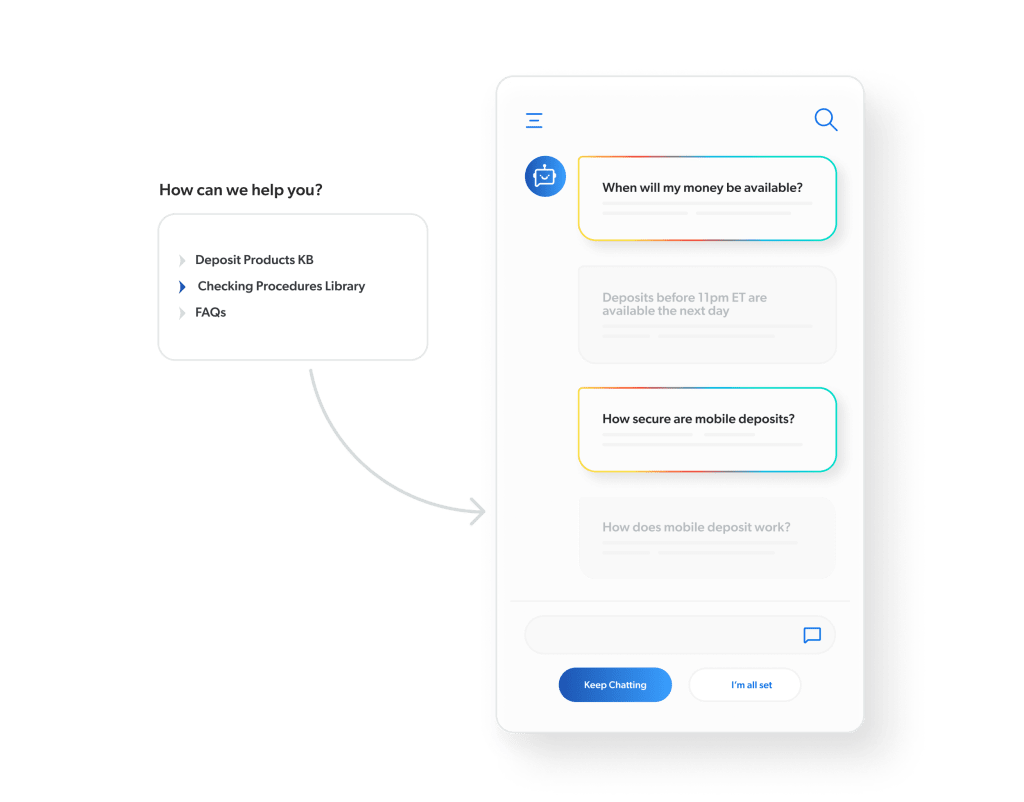
They speak to the “I need an answer now” expectation and can also act as guides by providing step-by-step instructions (e.g., “How do I export a transcript of this recording?”).
Site search
You can have the most comprehensive knowledge base in the world, but if it’s not searchable, then it’s not helpful.
Intelligent site search is like a compass for website visitors. It uses AI and ML to analyze user behavior and its relationship to different search terms, then offers content and surface recommendations based on this information. AI models like autocomplete suggestions and smart snippets provide useful suggestions based on the context of a query and what’s helped other users in the past.
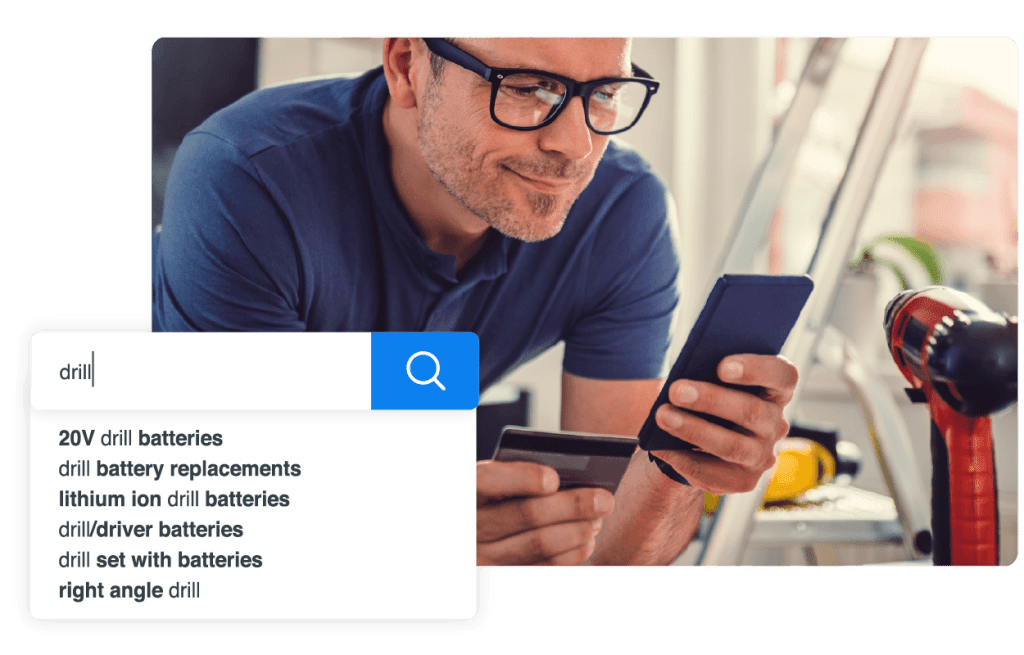
Interactive tutorials and demos
Providing step-by-step guides or visual demonstrations can help educate users about specific features or processes. This hands-on learning approach doesn’t have to be content-heavy.
Brief explainers that elaborate on a new product feature or demonstrate how something works may be all a customer needs to get an answer without reaching out to a human rep.
They empower users to understand and utilize features to their fullest potential, reducing the need for external support.
Examples of Self-Service Improving FCR
Here are a few examples of how industries and businesses have successfully implemented self-service solutions to improve first contact resolution:
- Healthcare: Online patient portals implemented by companies like Humana and the Children’s Hospital Association streamline and surface the most relevant information with modern tools like a unified index and dynamic facets.
- Retail & ecommerce: Retailers like Sephora and Nike incorporate self-serve tools into their ecommerce shopping experiences. For example, Sephora has a chatbot icon embedded in their navigation. They also have an obvious link to the Sephora Community page where users can search the database of message boards, ask a question, or contact customer support. Nike’s online Help page provides easy access to FAQs (called “Quick Assists”), order information, and contact phone numbers. Both websites provide comprehensive search functionality with features like autocomplete, product suggestions, and filtering by category.
- Manufacturing: Companies like Fleetpride offer an online portal that makes it easy for customers to order parts for their equipment, track orders, and get status updates. Portals and apps can also be used to enable customers to schedule service appointments, view maintenance histories, and make payments.
- Technology: Companies like Informatica and NetApp take customer self-service seriously. These companies have millions of customers, making it necessary to provide multiple types of support. Informatica, for example, leverages micro-learning courses to put clients on the right path to getting the most out of their investment. This has also turned into revenue with suggested, for-pay educational resources that help both Informatica and customers get ahead of future issues.
- Finance: Banks have benefited from rolling out online banking portals that allow customers to do most of their banking without ever speaking with a human. One of the largest wealth providers in the U.S. reduced their average handle time by almost 12% through industry-leading search experiences.
Strategies for Implementing Self-Service
If you’re ready to begin implementing self-service options, start with a needs assessment to review your level of knowledge management (KM) maturity. Even if you offer self-service channels today, it’s always smart to check in on how well they’re performing.
KM is the processes and procedures you have in place to develop, share, use, and manage your collective corporate information. Leveraging information sources like institutional knowledge enables you and your agents to provide knowledge centered service. Diving into customer feedback and support tickets and speaking with your agents can help identify common issues.
Here are a few things to keep in mind when implementing an effective self-service approach:
User experience matters
A user-friendly website or app is essential to help guide users to the right information (spoiler: this often starts with a search box that’s front and center). Navigation should be clear and important information (e.g., privacy policy, return policy, etc.) obvious. Supplementing text with visual aids like a chat bubble or contrasting button helps to guide users to the self-serve elements of your website. Organizing content logically, offering predictive search functions, and using breadcrumbs can help users find solutions faster.
Fortify your knowledge base
Your knowledge base which includes elements like blog posts, documentation, FAQs, and other how-to and help information makes up the foundational layer of your self-service database. Think of this information as the first-line of defense for high-level and easily answerable customer issues. These materials should be updated regularly and available in different formats. Access to knowledge from all sources should also be unified, so that the most current information is consistently surfaced in whichever channel customers are searching.
Automate where possible
Even when a customer believes their only option is submitting a support case, you can help them review additional avenues. This includes following support ticket best practices to collect the most relevant information necessary so your self-service system can suggest content that might help the customer resolve the issue themselves. If not, by understanding the issue as thoroughly as possible, the case is routed to the individual best suited to resolve it. One thing we can’t emphasize enough is that there should always be a pathway to human support when a customer needs it.
Add machine learning functionality
From relevance tuning models to generative answers, there are a plethora of off-the-shelf AI models that can enhance your self-service offering. These out-of-the-box models are business user friendly and take minutes to implement. AI and ML can drive down costs by providing already documented answers to hundreds, if not thousands of questions — saving your contact center time and energy to spend on more complex problems.

Embrace Self-Service for Improved First Contact Resolution
Contact resolution rate is the barometer that gauges the health of your customer support strategy — and provides insight into customer satisfaction. Improving this metric is possible, but it requires evaluating what’s working and what isn’t, so that you can fine-tune your approach.
Embracing self-service tools like chatbots, FAQs, and intelligent search, empowers customers to take charge and resolve issues on their own. This leads to quicker resolutions even if they end up reaching out to an agent.
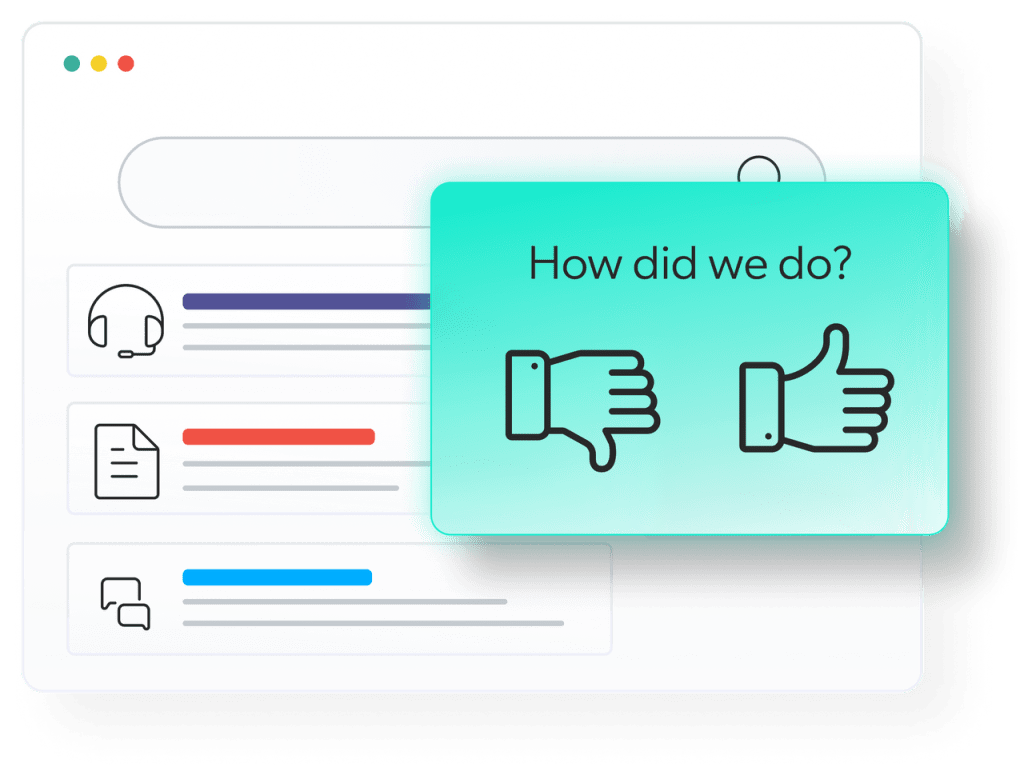
Younger generations are championing this self-reliant approach, signaling a shift in customer preferences. Businesses in all industry sectors are taking note of this shift and beginning to reshape the way they interact with and support their customers. Fielding customer requests quickly, improving agent performance by diverting more customer cases, having more time to handle a complex customer call — this amounts to better customer issue contact resolution.
That’s a sure sign you’re meeting customer expectations and delivering excellent customer service.
Dig Deeper
Customers want to find answers themselves before having to reach out to your support team. Reduce contact center case volume and increase customer satisfaction using these six proven techniques to achieve customer self-service success.