It’s 2024 and the line between digital and physical shopping experiences is increasingly blurred. In our 2024 Commerce Industry Report, we surveyed 4,000 consumers in the U.S. and U.K. to get a better understanding of their current buying habits. We learned that consumers are becoming more and more channel agnostic across their purchase journey, but almost all respondents in our survey prefer to start or end their shopping journey online.
That makes your website — and its ability to connect customers with products — incredibly important. Focusing on site search, web design, how you approach internal content ranking, and SEO best practices is the best way to address every iteration of how people interact with and buy from your business. Companies like Google have taught people what to expect from search, and the bar is high.
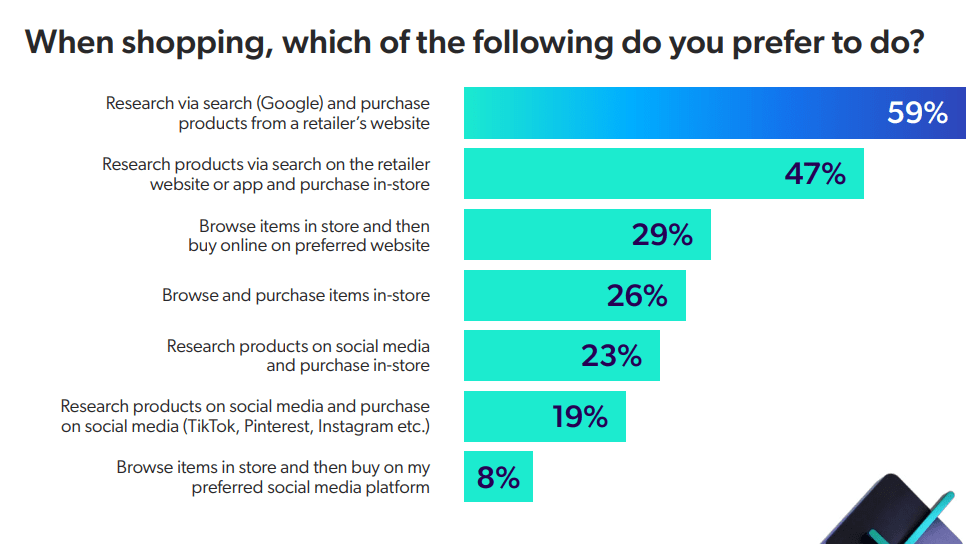
In our Commerce Industry Report, nearly 60% of respondents said they start shopping on a search engine — specifically, Google. Retailer websites and apps are the second most popular channel for shoppers, with 49% saying they research products via search on the retailer website or app then go on to purchase in-store. Consumers are also browsing items in-store and buying on the company website, shopping exclusively in-store, and using social media to research products before dropping into the store to make their purchase.
The blended and overlapping nature of the consumer shopping journey – a journey that mixes a dizzying combination of online touchpoints with offline purchasing – highlights how important digital search results have become. But our data shows that consumers are hitting a wall when it comes to site search.
Site navigation and search problems have been increasing since 2022, from 43% in 2022 to 50% in 2024. Among the top challenges consumers face when buying online are too many choices which are difficult to filter, slow-loading and error-rich websites, and difficulty finding items using search.
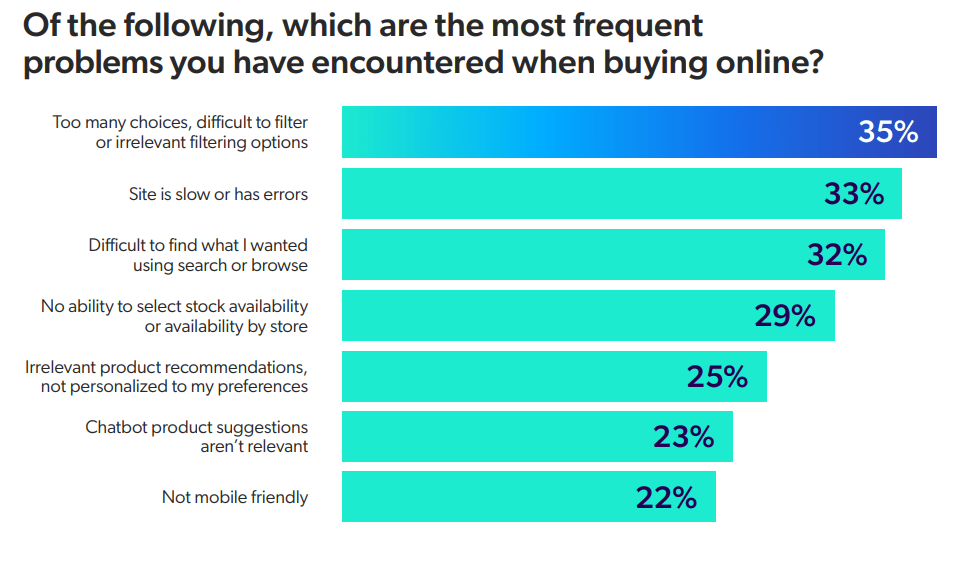
When it comes to improving ecommerce site search, retailers need to get the basics right. Over 90% of respondents in our 2024 Commerce Industry Report expect their online buying experience to be better than, or equal to, an in-store experience. With customers more likely than ever to turn to your website for information or support, your digital storefront has essentially become an always-open gateway to your business.
Relevant Reading: The Ultimate Guide to Conversion Rate Optimization
The Big Picture of Internal Site Search
An intuitive, customized, and easy-to-use search experience sets the stage for a satisfying shopping journey. Here are 15 tactics and SEO best practices focused on improving your site search functionality and creating a Google-like search experience that every website owner will envy.
1. Make site search a holistic part of your total customer experience
A shopper’s internal site search experience should be consistent with the experiences they have in-store and with external resources like Google. The fact that over half of shoppers in our 2024 Commerce Industry Report prefer to research products via Google search raises the bar for your internal search engine.
Your search results should be as accurate and relevant as Google’s. By treating search – and the content that powers good search results – as core to your digital and online marketing strategy, you create a user-friendly journey that aligns with modern shopping behaviors and expectations.
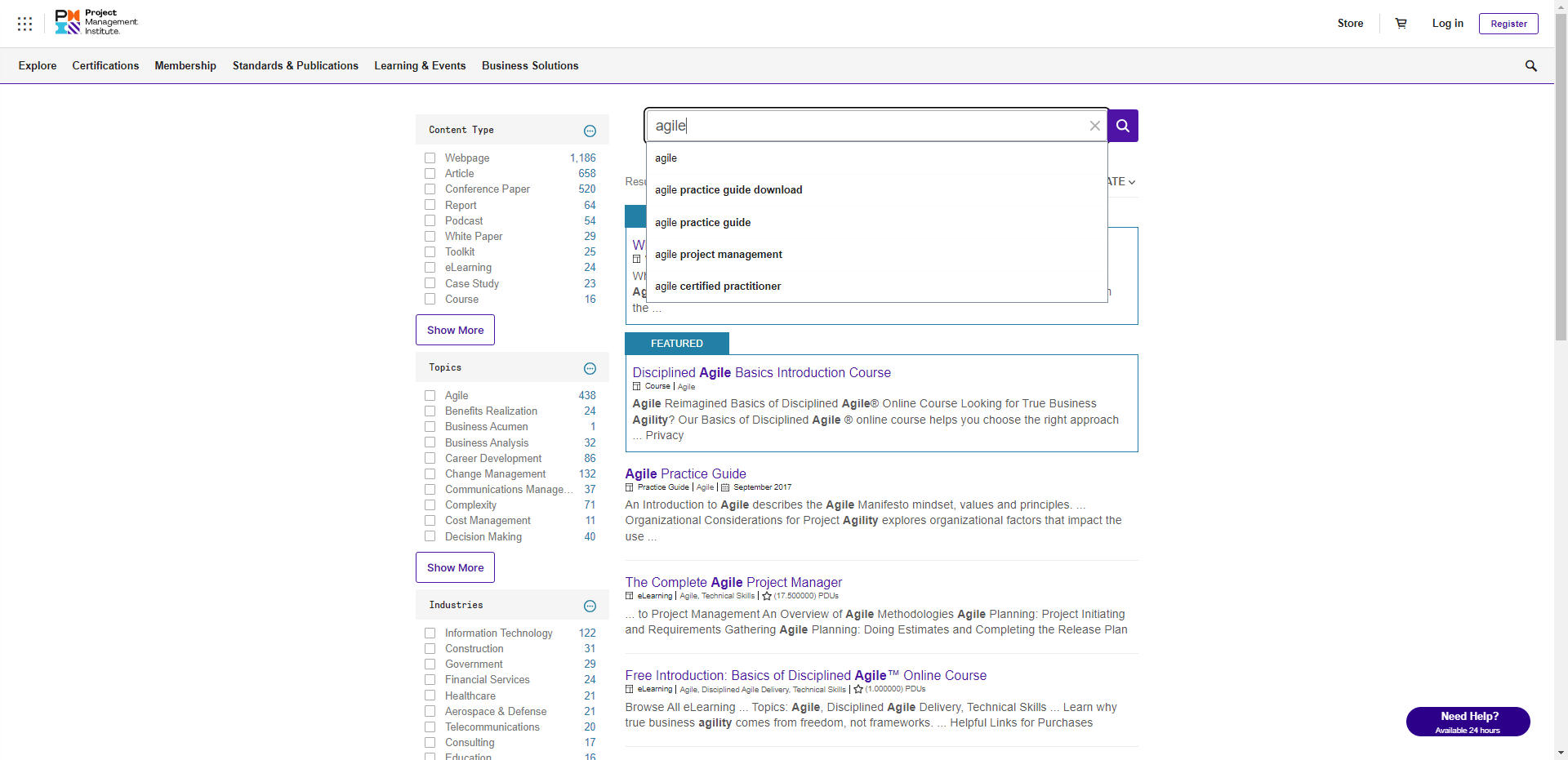
2. Create a unified index to power the search experience
A unified index consolidates relevant content from a variety of sources including your website, product catalog, and cloud-based databases. It’s a single, searchable corpus of content that the search utility can crawl. Unifying your content to make it more search friendly is an approach that requires identifying key stakeholders and content sources across your organization.
It’s an incredibly effective and worthwhile way to improve search results and user experience. It also offers faster query response times compared to federated search, as results come from one source rather than multiple systems.
3. Put the search box where users expect to find it
Make your search bar or box at least 25 characters wide and put it in an obvious spot on the page. You can also A/B test the placement to determine user preferences, which you can measure through an uptick in usage.
4. Enable ‘Google-like’ search features
As we noted above, Google has set the gold standard for what users expect when it comes to online search functionality. Features like autocomplete and query suggestions enhance usability by augmenting keyword searches. They connect shoppers to products much more quickly and are particularly important on mobile devices.
Autocomplete saves time by predicting user queries, while query suggestions offer related terms, expanding search options. These features give retailers valuable insight about customer search behavior which you can use to inform your content strategy and SEO efforts.
5. Offer natural language search
Natural language search uses natural language processing (NLP), a machine learning technique. It’s an intuitive way to help shoppers find the items they need. NLP allows users to search using language they’re comfortable with, but it also relies on context – the intent behind the search.
It goes beyond keyword matching to retrieve products based on a question or search term, even when the search doesn’t precisely match the product description or spelling. For example, a search for “spooky-themed costumes” might produce ghost, vampire, and zombie costumes in the search engine results even though these words didn’t appear in the query.
6. Give searchers control with filters and facets
Filters and facets help searchers organize and refine search results by narrowing down what they need based on categories they select (e.g., color, style, size, brand, price, rating, etc.). Filters are broad categories and typically allow searchers to make one selection at a time, while facets enable multiple simultaneous refinements to the filter.
Faceted search is also called “faceted navigation”. It can help reduce choice paralysis since it lets shoppers sort and organize their results. It can also help connect users to relevant information more quickly, for example, with facets that filter by content type (blog post, website, customer portal, etc.), or by product line.
7. Optimize for mobile searchers
According to Statista, more than 75% of visits to retail websites came from smartphones in Q1 2024. This makes mobile search optimization essential, particularly when you consider that “not mobile friendly” is one of the most frequent problems respondents in our 2024 Commerce Industry Report encountered.
Mobile search engine optimization includes making your search results pages easy to navigate from a small screen. It also includes having a functional and easy-to-use search box for mobile app users (Statista reports that U.S. shoppers download mobile shopping apps every day). Make changes that correspond with having smaller screen space, such as limiting the number of facets or the character count of result descriptions.
8. Provide personalized recommendations to guide searchers
Personalized recommendations connect searchers to relevant content and provide the kind of guidance they’d get from an in-store shopping trip. There are five recommendations categories that work particularly well for ecommerce. Elements like “trending”, “on sale”, and “buy again” showcase products in context to what a shopper is searching for. They use machine learning algorithms to personalize recommendations, showing the user products that will resonate based on past purchases and in-session browsing behavior.
9. Search the actual content, not just metadata
If someone searches coveo.com/blog for “search user experience best practices,” relying solely on metadata, such as a meta description might not be enough to place this blog post on the first page for results. However there’s some valuable content within that postfor that search term! This is why it’s not just metadata that needs to be indexed by your search solution.
10. Avoid “no search results found” pages.
“No search results” pages (also called zero-results pages) are about as frustrating as clicking on a broken link. They occur when a visitor’s search returns no relevant website content. Zero results happen when there are content gaps, indexing issues, or because the search engine doesn’t understand the query.
An internal SEO strategy that focuses on filling content gaps and creating quality content can help mitigate the issue. You can also use AI to enhance search relevancy and connect searchers to the right products. Instead of serving up a blank results page, offer alternative suggestions like related content, popular searches, or navigation links using AI-driven recommendations tuned to the searcher’s behavior and preferences.
11. Use A/B testing to perfect the search experience
Experiment to see what designs or verbiage resonate best with your visitors. Test different language around the search box. Even small language changes can make a big difference in search bar usage and conversion rates. Try swapping terms like ‘Go,’ ‘Find,’ or using a magnifying glass icon to see what your audience prefers.
12. Use search analytics to make site search better
Search analytics provide a window into customer intent and can be used to feed your keyword research. They include information like search queries, revenue per visit (RPV), average order value (AOV), zero-result queries, popular search terms, and search event clickthrough rate (CTR).
We recommend looking at all the relevant metrics versus just one-off KPIs (e.g. sales or RPV) to get a deep understanding of what’s resonating with website visitors and what’s missing. Use your search analytics to improve search relevance, identify content gaps, and inform your SEO efforts and content marketing approach.
13. Leverage search tuning with machine learning
Search tuning, or search engine optimization, keeps the search experience improving as your business grows. Tuning is about tweaking parameter settings to adjust the way the search engine processes queries, indexes content, and serves up results.
Machine learning plays an important role in the search tuning process, as features like relevance tuning use ML to learn from past user queries and actions, continuously improving search results over time. Search algorithms also use ML to automatically reorder parameter values so that the most popular facets are positioned at the top of the search results based on the search context and visitor behavior.
14. Offer embedded generative answering to guide visitors
Generative AI (GenAI) improves search relevance because it can provide direct, conversational answers to customer queries which makes it particularly good at supporting self-service experiences. This decreases the need to pull in additional, human-agent support.
GenAI capabilities like Coveo’s use the information directly from your existing knowledge bases, which means it can generate accurate, context-aware responses while maintaining security and access controls. When embedded in service portals and integrated with chatbots, GenAI augments your site search by giving visitors an easy way to ask questions and get immediate answers or guidance.
15. Track and update your digital strategy
Track, track, track. Just like your website, increasing the conversion rate from site search is an ongoing process. Make it a habit to track the impact of every search function change on the total number of conversions. Create a roadmap for how your search experience will evolve with your website.
Digital marketing is constantly reinventing itself, just as customers’ expectations are constantly evolving. Social media, blog posts, and Google ads are transforming the marketing landscape. Don’t let your website roadmap live in a silo separate from your search engine management.
We’re Here to Help
By bringing the above 15 tactics together, you can improve your site search and watch conversion rates increase. And you don’t need to go about it all on your own – we’re here to help:
Ready to start optimizing your site search? Learn more about how Coveo delivers relevant search experiences in commerce.


