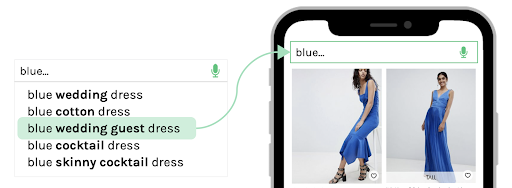If you’re looking for a way to elevate your customer experience, query suggestions might be the right tool for you. They help your customers refine their queries, and they help your company improve Ecommerce search functionality as well as boost conversion rates.
And yet, most Ecommerce players have been neglecting this search feature. According to a study by the Baymard Institute, query suggestions are found on 82% of eCommerce websites, but 36% of them do more harm than good.
In the era of now and of the customer, this is highly problematic. Customers have more leverage and higher expectations than ever before. And while companies have been told that they should embrace the latest trends and prepare for mobile-first and conversational commerce in order to deliver effortless, seamless shopping experiences, query suggestions just didn’t seem to be top of the list in terms of importance.
Given that query suggestions can make or break customers’ search experience, it’s clear that a reprioritization is in order.

Query suggestions should come first, and not only because they quite literally come first. The search box is certainly the first point of contact, and most successful search experiences do start with typing a few letters in the search box. But query suggestions should also be a key concern because, as we will see, they are increasingly important in a mobile-first world, where customers have less and less time and patience.
The reality is, however, that if you visit Ecommerce websites, you’ll see query suggestions that are hardly compelling. You’ll encounter duplicates that result from inclusion of singular and plural versions of a word, misspellings, and different forms of the same search term(s). They often frustrate the customer, rather than help her.
As it turns out, the fact that this functionality is often variously labelled in different ways, such as query completion, auto-complete or auto-suggest speaks to how this feature has been unduly mischaracterized and poorly understood. Intelligent query suggestions can try to predict your query based on the characters you have entered. But they are way more than mere “auto-complete”. On top of helping you get an idea out of your head, they actually throw new ideas into the mix. But they’re more than an “auto-suggest”.
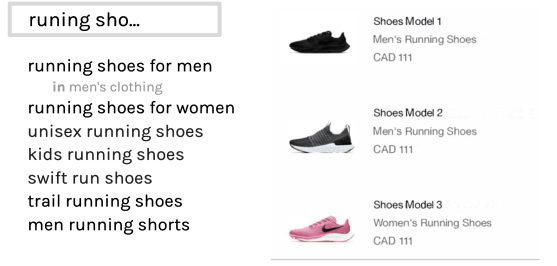
Typo-tolerant, predictive and categorized query suggestions can help buyers formulate and refine queries as well as offer immediate feedback on their queries with a preview of the results they’ll see on the search results page. Query suggestions go far beyond offering a generalized category to explore, such as “running shoes”, and instead ensure that a variety of relevant suggestions are offered to each individual buyer.
Let’s review some of the key benefits that query suggestions carry.
1.) Query suggestions reduce cognitive effort
Answering a question such as “Did Hemingway write The Old Man and the Sea?” involves recognition: you simply have to recognize whether the information provided is correct. If, instead, I asked you “Who wrote The Old Man and the Sea?” you would use a process of recall to retrieve the right answer from your memory.
Recognition is easier than recall because it involves more cues: all those cues spread activation to related information in memory, raise the answer’s activation, and make you more likely to pick it. This is why multiple-choice questions are easier to answer than open-ended questions – in the latter, the respondent has to come up with an answer rather than simply recognize correct information that is already written.
Query suggestions are a major advance in search usability because they partly transform the query generation task from one of recall to one of recognition. They rely on the principle of recognition over recall. Instead of having to recall a full and exact text query, such as “Natural Language Processing: The Future of eCommerce, Today,” the user can start typing in parts of the query he or she recalls, perhaps “Natural Language”, and in turn rely on recognition to select the best match.
2.) Query suggestions help your customers construct useful queries
Query suggestions don’t simply help us get an idea out of our head and into the search box; they actually throw new ideas into the mix. In this respect, they can also help us construct a more useful query – one which we might not have otherwise thought of on our own – by allowing users to narrow down their own search results before they even get to the search results page.

For this purpose, it is especially important to move beyond suggestions that only pertain to the category of a query, such as dress, shoes or socks, as they prevent users from being able to receive suggestions based on the attribute they’re actually interested in exploring, such as color, material, or brand.
For example, a user may want a dress but isn’t quite sure what color they want. They aren’t that interested in brand names or the material, so including Kenzo dress or cotton dress as suggestions would not provide much value to them. To successfully help this user formulate new ideas through discovery, you could enable them to choose which attribute(s) they actually care about – color – so that the query suggestions reflect what they actually want to see – blue dress, red dress, white dress etc.
3.) Query suggestions help your customers save time
The holy grail of usability is an interface that fulfills users’ needs without having them do anything. Intelligent query suggestions might not always read people’s minds, but they can definitely enable users to type less and still find products they’re looking for. This saves your customers valuable time and helps you boost their experience.
Usable sites minimize clicking, touching, and scrolling, and reduce the amount of information users need to know to find what they need. Query suggestions help users save keystrokes and thinking time. They also help users construct more precise queries by helping select the right scope, which reduces the interaction cost associated with entering a search query, and it also prevents a user from having to take countless extra steps with filters and facets after the search is performed.

To appreciate how query suggestions can save time, consider the feature referred to as “instant results” or “preview”. This helps visualize results immediately as you type on the search bar, without having to hit any search button and wait for some results to populate the search engine results page (SERP). By providing immediate feedback on their query, the “preview” subfeature can facilitate a more interactive dialogue between user and search engine, shortening and streamlining search journeys.
Whereas auto-complete might be able to read your mind, query suggestions are able to do that and give you insight into what the future might look like.
4.) Query suggestions help avoid typos
Typos are everywhere. Google reports that the following are all treated as misspellings of the query Britney Spears: britian spears, britney’s spears, brandy spears and prittany spears. They’re actually becoming increasingly more widespread, as typing on mobile devices is more challenging and typos are more frequent.
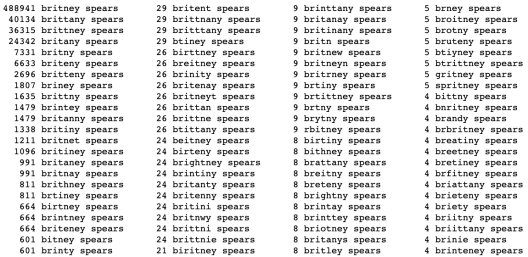
Sure, modern search engines can return relevant results even when typos are input, but prevention is better than intervention, and the autocorrect feature of Query Suggestions nudges users to correct misspelled queries and remove the friction for end users by correcting typos when they are invariably made during the creation of a query.
5.) Query suggestions listen to your business needs
Search experiences must also be informed by your business priorities, and query suggestions provide you with a way to draw attention to some specific merchandising categories you’re interested in promoting or to surface real-time trends by showing queries that are highly popular.
The value here lies in the fact that a user can be presented with suggestions for topics or products to explore before they even start typing in the search box. This gives businesses the opportunity to nudge a user in a direction that is both relevant to that user and beneficial to the business.
For example, linen pants are predicted to be popular this summer, which means that there are likely many people searching for “linen pants” from their online retailer in order to trendily beat the heat.

When a customer on one of those websites clicks in the search bar, “linen pants” can automatically be suggested in a drop down menu given the popularity of the item and the high volume of searches by other users. This is helpful for the customer, as it presents them with the very thing they may have needed, but there is also room to further tailor those query suggestions to align with business outcomes.
Using the example above, an online retailer could optimize the drop down menu by not only including “linen pants” but also “white linen pants” – as they are the pair with the highest profit margin. In this case, the customer is able to find what they need quickly and easily in a way that also maximizes business value.
6.) Query suggestions standardize customers’ language
Standardizing users’ language helps companies make more sense of the data available.
If you look at a commerce query log, you’ll find hockey-stick-shaped Zipf distributions with a few queries being very popular, while most are not. Zipf Distributions are named for Harvard linguist George Kingsley Zipf, who found that a few terms were used quite often, while many were hardly used at all. Although query distributions might vary from vertical to vertical and from case to case, it turns out that frequently more than half of the queries involve very low frequency linguistic data.
In other words, different people use very different words when referring to the same thing.
There are different reasons behind this distribution in eCommerce, but in many cases, a significant fraction of tail queries (those less commonly used) are actually just head queries (those more commonly used) expressed differently. For example, although the query “ladies pregnancy dress” might express the same need associated with “women maternity gown”, the former might be way more popular than the latter.
Query suggestions can’t perform miracles, but they can still help users refine and standardize their terminology, making analytics and query logs easier to understand. Here’s a simple example:
Imagine that user A and user B have the same information need, namely that of finding knee pads for their volleyball training, but they express it differently, by typing two different queries: “knee pads” and “kneepads”.
As soon as the users type “kn”, however, the typeahead suggestion suggests the search term “kneepads” to both users, helping ensure that different spelling variations are avoided. Of course, query suggestions don’t just help with different spelling variations. Even leaving typos aside, there might be nine different queries associated with that well-defined information need.
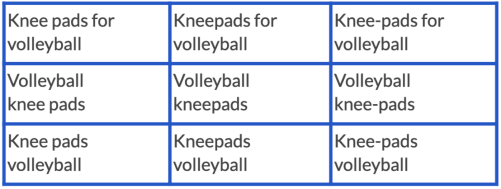
This is an extremely simple example, but it should help clarify how query suggestions can reduce the number of ways in which people can articulate their information needs. You can move all users to refer to the same thing in the same way, which makes understanding a user’s journey in and of itself, as well as how it relates to those of others, far easier.
In more complex cases, type-ahead suggestions can standardize queries by helping users use the correct terminology. Imagine I’m looking for curtains designed to block much of the light, but I have no idea that these are called “blackout curtains”.
Given that I am in Stockholm and it’s June, with light likely to be keeping me up at night, as soon as I type “curtains” in the search bar, smart suggestions start popping up that have taken that information into account. I’m nudged to choose “blackout curtains” as the query for my information need, and this helps ensure that the query “curtains that help block light” is not entered. This makes the understanding of query logs much easier.
————
Site search plays a vital role in your digital customer experience strategy. Improving site search is thus essential for creating a truly exceptional customer experience – one that benefits both you and your customers. Intelligent query suggestions can help you do just that, especially when brought together with other leading-edge features, such as Natural Language Processing (NLP), recommendations, and personalization.
Check out the links below to learn more about these features and how they can help you create the experience your customers want and have come to expect.