In a previous post, we introduced Smart Snippets and took a deep dive into the powerful ability they have to answer your customers’ search intent directly in the results page. Remember, a featured snippet appears as a special block above a search result page and contains a portion of the document (snippet) providing answer(s) to the keyword query (for example, such as a paragraph snippet or list snippet), as well as the date and link to where the answer originated.
While Machine Learning capabilities, like Natural Language Understanding, are key to understanding what your customer is actually looking for when they enter a search query by asking a question, providing them with the answer they seek requires that:
1.) You actually have the answer
AND
2.) The answer is findable
The solution to the first requirement is straightforward: preparing quality content. You need to be aware of the questions that your customers—and potential customers—are asking, and prepare content that directly answers those questions in a way that makes sense.
For example, if you find that your customers want to know more about what enterprise search is, you better have a piece of content that answers it clearly: “Enterprise search is a system that facilitates the collection and classification of both structured and unstructured data from across all enterprise data sources, also known as Federated Search, so as to enable it to be returned in search results to users that are looking for it.”
The solution to the second requirement is preparing that quality content to be found. And that content optimization process is what we’ll be focusing on in this blog post. For those of you that are nervous about what that might involve, don’t be, you’re likely already doing some of the prep work that needs to be done, simply by another name. Let’s start in that familiar realm, and then ease into question answering with Smart Snippets.
How to Optimize Content for Google
Did you know that Google has more than one page of search results?

Well, you probably did know that, but you also probably don’t venture into the world beyond the first page too often. Chances are the information you need is on the first page, within the first six search results—and this is generally the case for most people. That being said, you want the content you create for others to sit on that first page, otherwise it’s not likely to be found.
Your ability to answer the questions that your customers are asking not only assists your audience, but also helps with search engine optimization (SEO) — the practice of increasing organic traffic via search engine results. Public search engines view sites that give relevant answers as more valuable, and for several years now, SEO professionals have shared best practices used to earn a spot at the top of that coveted first page.
According to MOZ, 23% of search results display a featured snippet spot, but recent developments have added new considerations to the value of earning these types of results. And there are specific optimization strategies that can be utilized to take those changing circumstances into account to generate top results rankings.
Thankfully, these same practices apply to optimizing content for on-site search and Smart Snippets as well. If you’re optimizing for the web, you’re optimizing for question answering.
Let’s break it down.
How to Optimize Content for Smart Snippets
The foundation – in both cases – is well-structured content. A clear structure on the page makes it easy for search-oriented machine learning models to identify content and rank the relevance of the information it contains to a given query in order to determine what should be returned in a Smart Snippet to answer the question.
Therefore, it’s important to plan and outline your approach to content by diagramming the points you want to make as well as the supporting points that underlie them. Doing so allows you to then move to format those points in a way that reflects their importance.
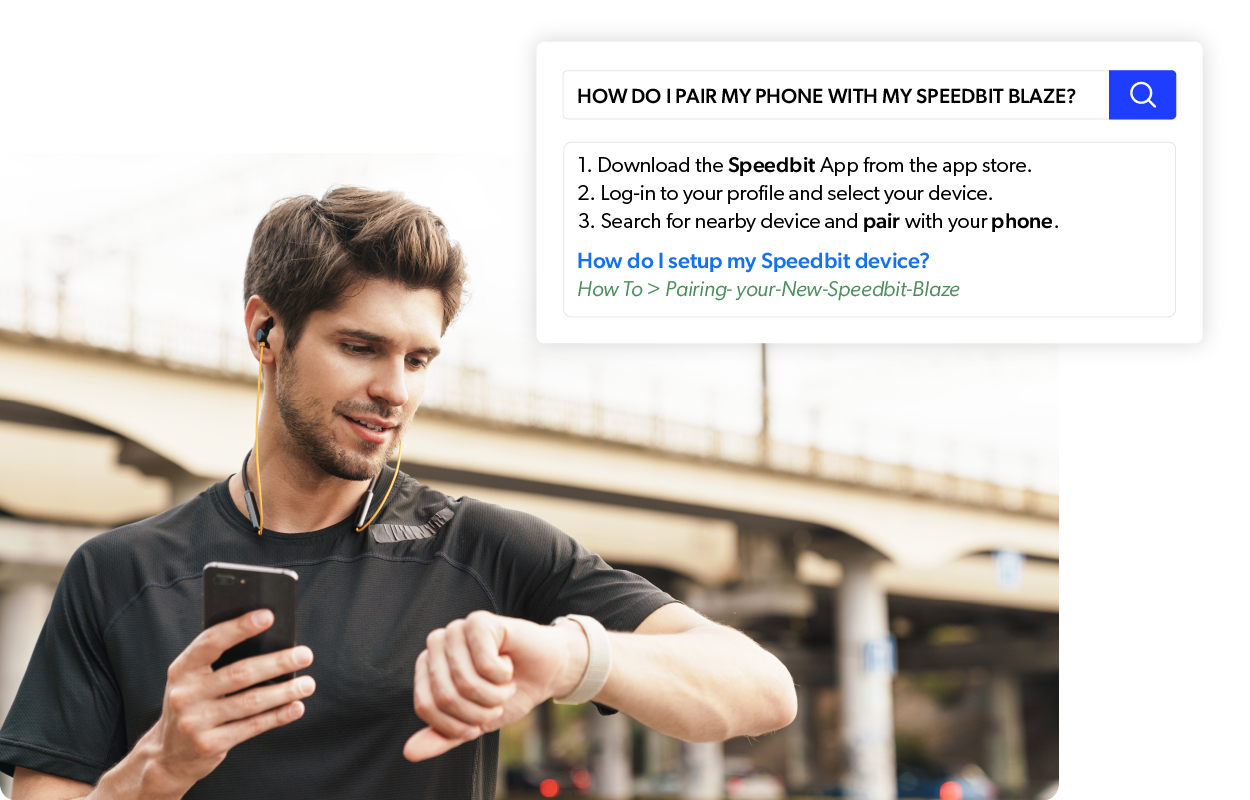
To optimize for featured snippets on Google, some SEO experts advocate that you should put whole questions as ‘H2’ headings in order to increase the likelihood that your content lands in a coveted search position for that question in particular. The same logic holds when preparing content for Smart Snippets too. You can use HTML headings to create a hierarchical structure around your ideas:
Use ‘H2’ heading elements for sub-topics
Use ‘H3’ elements to convey a relationship to the sub-topic
For Coveo Smart Snippets, the concept is the same. While we can use raw HTML, we recommend you mark up your questions and answers in a structured data markup such as JSON-LD (it’s Google’s standard for their FAQs).
It is also beneficial to keep answers short and concise, as this often makes them more relevant for both SEO and quick information retrieval. And when it comes to some modalities (voice) and platforms (chat), this is definitely the most ideal format.
Knowledge Centered Service (KCS) and Content Health
Embracing KCS is a great catalyst for content health. A methodology like KCS can help provide the structured approach you need to capture the organization’s collective experience or knowledge in the form of articles. A well-defined, simple structure is a fundamental element of KCS, and it contributes immensely to both the findability and readability of articles.
There are a couple foundational principles that you should keep in mind:
1.) Consistency is key: follow the same practices for both legacy and newly created content.
2.) A modular approach to knowledge is best: don’t put all your information in one very large FAQ.
We know that FAQs are a common informational tool, so let’s dig into that last point.
Note: Some with hordes of existing content may balk at trying to retrofit articles into a KCS methodology (we don’t blame you—that’s a herculean effort!). And others whose content is solely stored internally may not be concerned with making their content optimized for search. To both of these ends, you can improve the formatting of your existing HTM to work with Coveo Smart Snippets by creating an indexing pipeline extension.
Hard Facts About FAQs
While one very large FAQ might prove to be suboptimal when it comes to findability and content health, this doesn’t mean you should abandon FAQs entirely.
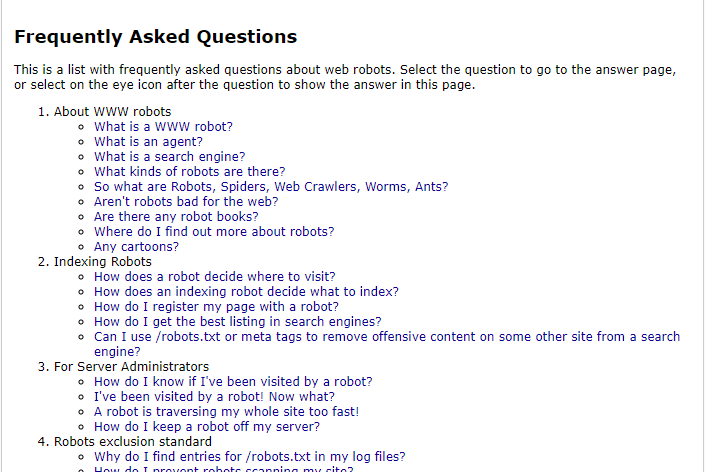
FAQs are a core part of many websites and support portals, providing a carefully curated list of questions covering a range of topics from post-sale to technical support issues. However, the issue lies in the fact that these lists must be routinely maintained and made a priority by your web development teams, as outdated information or issues of focus can hurt the credibility and usefulness of an FAQ system.
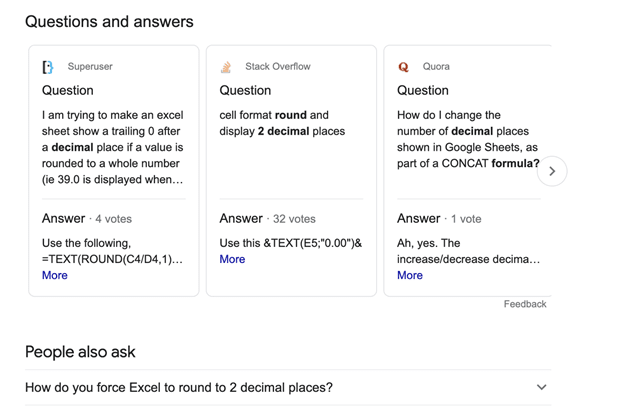
That being said, if you’re thinking about a more dynamic and intelligent approach to question answering, FAQs are a great place to start. Think about how the design of the search experience works in tandem with your FAQs and the behavior it encourages for the user.
If a customer is required to scroll through a long list, there is a good chance that they will leave to find the answer they need. But if they are granted the capability to search for a quick answer, they are far more likely to find what they need and stay.
————
Enabling your customers to find the products and information they need in the way they desire is key to their satisfaction and retention, and boosting your question answering capabilities with Smart Snippets allows you to do just that. However, Smart Snippets are just one of many ML-powered features that help improve findability. Other features geared towards this end include, but are not limited to, enriched intent detection, intelligent ranking, and dynamic facets & filtering.
An intelligent search solution brings all of the above features, and many more, together to allow the people that matter to you to find what matters to them, instantly. To learn more about the power of applying Machine Learning in this way, head over to our webpage on Intelligent Search or take a deep dive into our blog post, “AI Transforms Enterprise Search Into Intelligent Search.”
Dig Deeper
Curious to know more about Coveo’s Smart Snippet feature? Download the free product sheet today.


