I have some good news for teams using Salesforce in service and support. But first, a flashback.
Disclaimer: I’ve never worked as a service rep or support agent. During my time as an in-house technical writer, though, I did sit right next to the customer support team (close enough to hear precisely how many customers didn’t even have their computers plugged in).
Do you know what I regularly saw the agents doing? Clicking and using keyboard shortcuts to switch between tabs, browsers, screens, emails, and applications, supporting multiple projects like chickens with their heads cut off.
Of course, right above these agents’ desks was a monitor displaying various real-time contact center metrics. Average hold time. Abandon rate. Calls in queue. Looking at that ominous screen, with its greens, yellows, and reds, I was glad for my humble work writing knowledge base articles.
Those agents were under a lot of pressure to work quickly, accurately, and efficiently. And all that context switching wasn’t helping.
The Struggle to Stay in the Flow is Real (and There is a Better Way)
What I was witnessing back in the day remains an all-too-common experience, and not just for agents. Work fragmentation (or multitasking, or task switching, whatever you want to call it) is a typical practice. While employees may work from one desk all day, they’re accessing several systems at once to get all the information they need.
This makes being “in flow” rather difficult. And as Dr. Mihaly Csikszentmihalyi understood when he coined the term back in the 1960s, “the flow” is where focus and productivity are at their very best. It’s actually where happiness happens, too. Here he the late psychologist describing the importance of being “in flow” in his TEDTalk, Flow, the secret to happiness:
Hard to get in flow when you’re multitasking across a series of time crunches. In fact, according to a recent Salesforce study, knowledge workers report using an average of nine systems/apps on a daily basis. In addition, on average people tend to switch from one screen to another every 20 seconds and rarely have more than 20 minutes of uninterrupted time on any one activity.
In particular, a Salesforce user might be bouncing from Sales Cloud to Service Cloud to Experience Cloud and beyond. All of that context switching leads to a real productivity loss (psychologist Gerald Weinberg states that every context switch leads to a decrease between 20-80% in overall productivity), not to mention making it difficult for employees to produce meaningful work.
Why? Because context switching leads to attention residue, or the concept that people need to stop thinking about one task to fully transition their attention and performance to another. How can employees attain a focused work session when their attention is bouncing from place to place?
Complicating this is our new remote work environment, where ambient distractions like doorbells, pets, and children contribute to pulling attention in multiple directions. And now transitioning back to the office, or even a hybrid work environment, introduces a plethora of other problems.
Looking back, those agents I worked alongside were quality professionals. They just needed a better way to negotiate the different systems they relied on to do their jobs. If I could go back, I’d recommend something like Coveo for Salesforce, which offers several tools that can help employees stay in their flow of work, find the information they need, and get the job done.
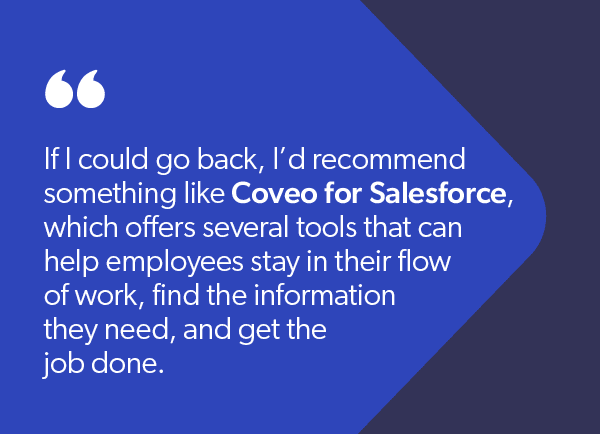
One Integrated Search Bar Across All In-Product Experiences
My contact center colleagues were doing a lot of searching for information on multiple projects in a lot of different places. The knowledge base. Product documentation, perhaps. Emails. Maybe a super-secret OneNote shared among tier threes. It occurs to me now that something like Coveo In-Product Experience (IPX) might have saved them a lot of time by helping them follow the thread through different ideas.
With IPX, you can embed a powerful but lightweight search interface across websites or applications. It’s a single button and search console there for employees whenever needed—one search bar, one index. Basically, employees can self-service anywhere. What’s more, IPX feeds into Coveo Usage Analytics so you can see how users are interacting with IPX (and how you might improve the experience).
One other thing: most of these agent search experiences start and end in a web browser. Which makes sense, as many applications and systems are offered on a SaaS subscription model. This means many workers often access multiple systems, but do so through a single touchpoint—their browser.
It makes you think—what if there was a browser extension that could search all connected databases for information and answers within the same tab? This could lessen context switching cost and allow knowledge workers access to deep work, wherever they are.
A Handy, AI-Powered Insights Panel
In the spirit of empowering agents to support customers, there’s also insight panels. Insight panels help agents deal with cranky customers and stave off attrition in some interesting ways.
A Coveo Insight Panel is:
- Embedded directly in the agent portal/interface
- Accessible based on flexible permissions
- Real-time info about the content customers and other agents find most valuable
- Driven by AI-powered recommendations based on the context of the case
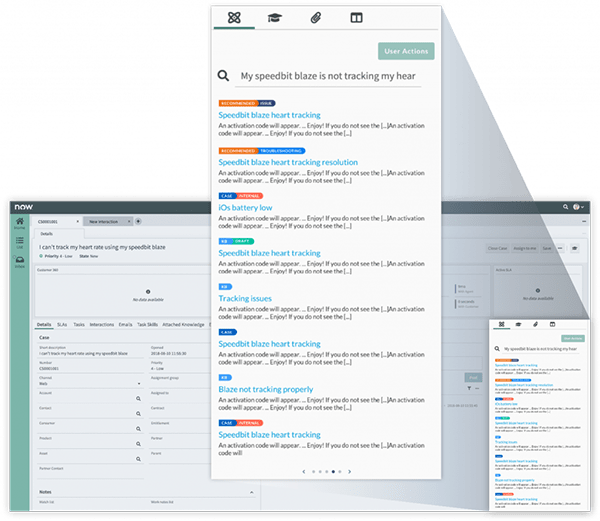
There are many ways to make the best of insight panels for a variety of use cases beyond customer support, including marketing, sales, and field service. For more depth on that topic, check out What to Consider When Designing an Insight Panel.
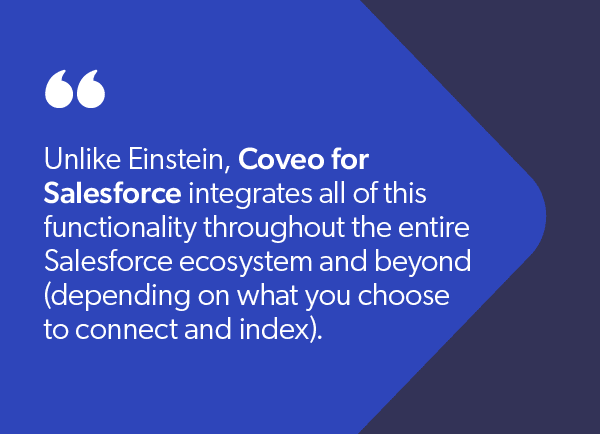
Like Einstein AI, But a Little Bit Better
No offense to Einstein the Albert, nor Einstein the Salesforce technology. The latter is very good with accounts and contacts, to be sure. Unfortunately, things start to fall short for Einstein when it comes to content outside of Salesforce.
You’re not going to find Einstein doing its work in Salesforce Experience Cloud, for example. And what about data from cross-channel search and content interactions? What about language support, UX customization, and conversational AI? Unlike Einstein, Coveo AI for Salesforce integrates all of this functionality throughout the entire Salesforce ecosystem and beyond (depending on what you choose to connect and index). And Coveo AI comes out of the box.
Get a full overview from our Coveo for Salesforce Demo – Agent Experience video:
Let’s Give Service Agents All They Need to Shine Across Salesforce
I don’t think consistent and personalized employee experiences at scale are too much to ask for. I assume my former colleagues in the contact center agree. How much happier, balanced, and effective might they have been with a unified and universal search index at their fingertips—no context-switching needed?
They certainly wouldn’t have kept one constant eye on those performance monitors looming over at them. Their bosses too, for that matter. And I would have seen a lot less switching between tabs, apps, and windows.
It’s all so simple, in retrospect. At least that’s how it seems with Coveo for Salesforce.
Dig Deeper
Want to see how other industry leaders are using Coveo and Salesforce to transform service?
From Tableau to Vizio, see how a unified, AI-powered search experience delivers relevance at every touchpoint and elevates the relationship with their customers.


