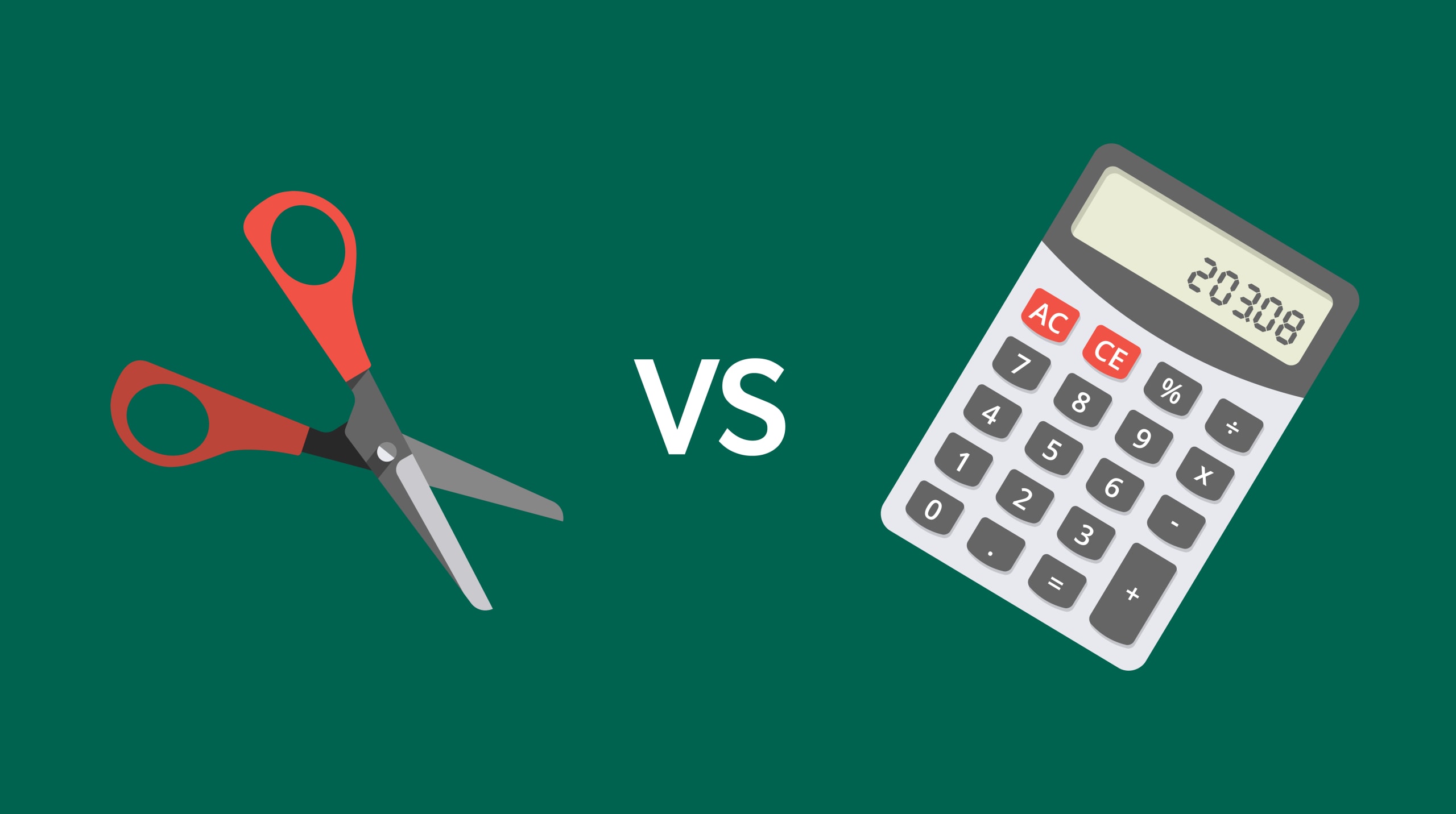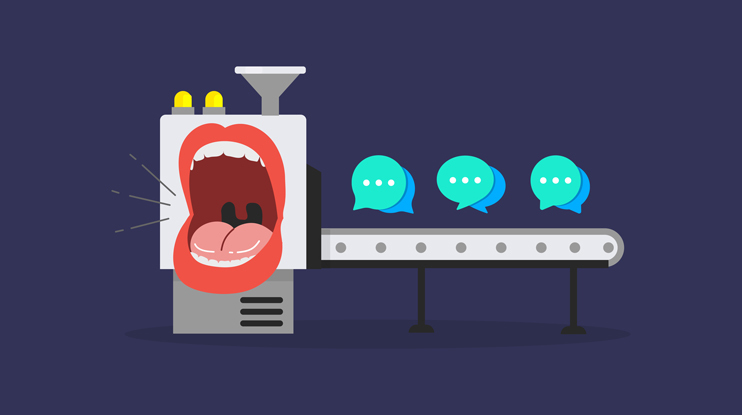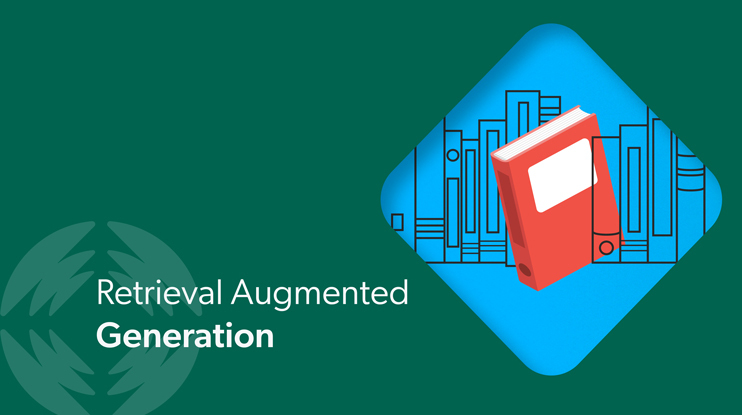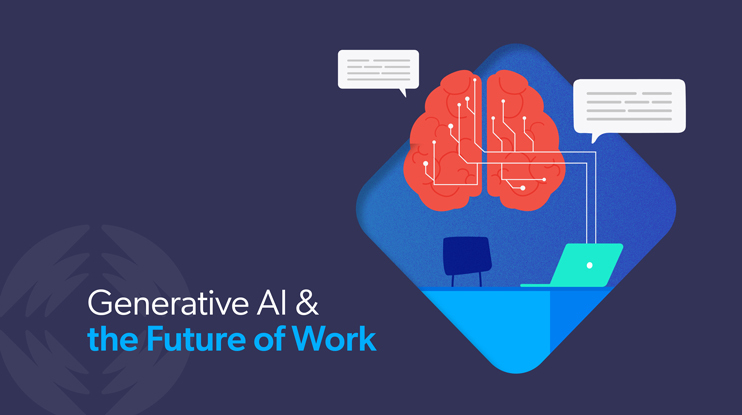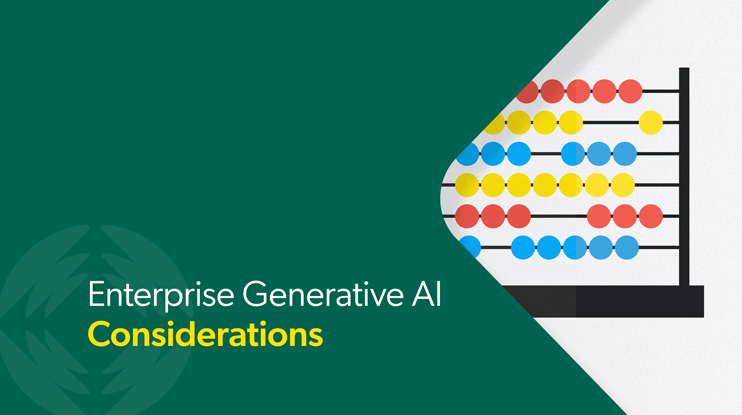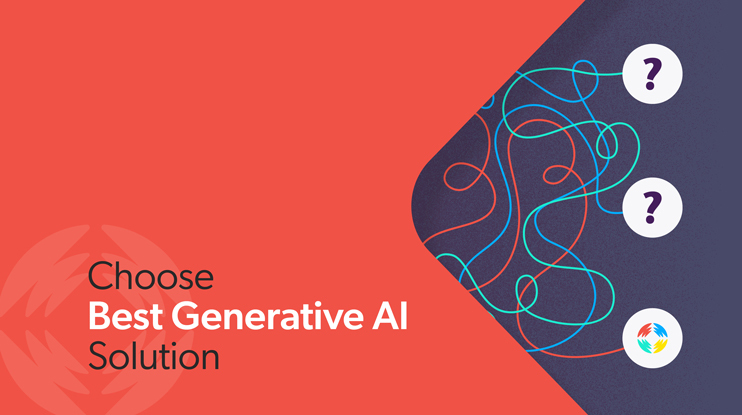Are you looking for a way to provide more relevant answers to your user’s queries? Wherever your users search for answers, you can optimize that search engine with two Coveo features that enhance the search experience using AI.
With Coveo Smart Snippets and Coveo Relative Generative Answering, you equip your search engine to provide the most relevant and useful answers for your users from your organization’s existing content. Both features use advanced machine learning (ML) and semantic search technologies to pull specific, tailored results from a large set of information.
While there are similarities between the two, there are some key differences which means they have different use cases for your business. Below, we’ll compare and contrast these features and explain when you should use one over the other.
How Do They Work?
Coveo Smart Snippets
The Smart Snippets feature extracts a relevant answer from a list of search results returned by the index. It then displays that retrieved “snippet” at the top of the search results list so that it’s the first thing your user sees.
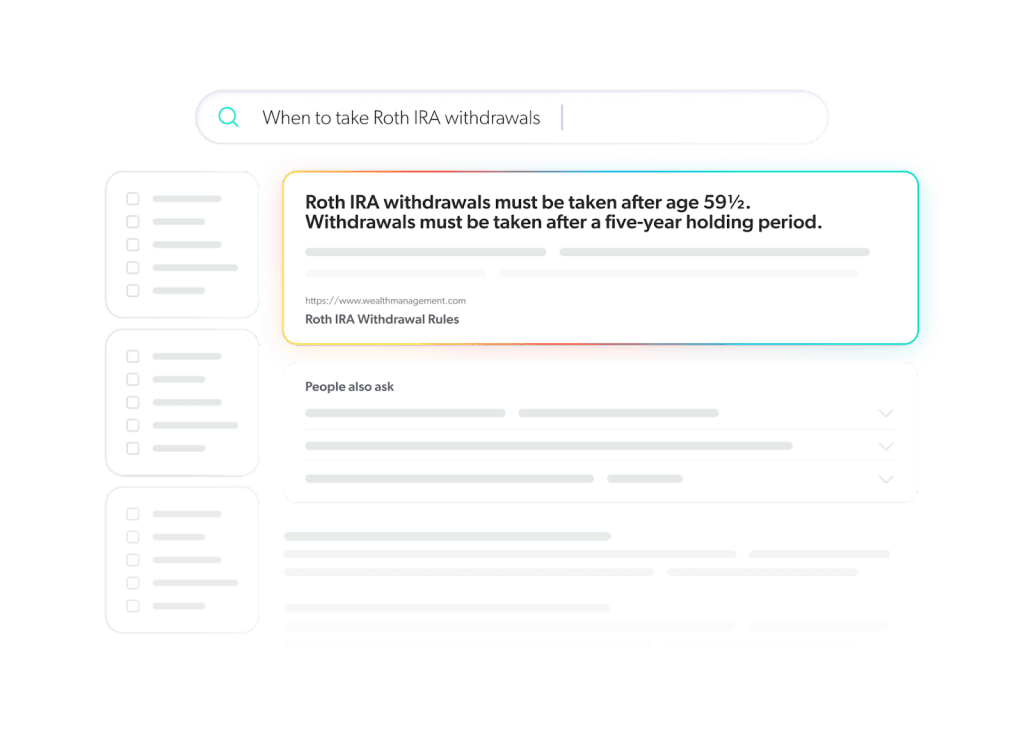
This “snipped” answer is simply a preview of the section from the original document or piece of content that is most relevant to the query. This feature uses an ML model to identify questions and appropriate answers within the indexed content and match them with the user query. It is not generative — the model lifts the exact text snippet from the document.
A major benefit of this feature is user convenience — rather than sifting through a list of blue links, your user is directly provided with the answer they’re looking for.
Coveo Relevance Generative Answering
Generative Answering generates an answer to a complex natural language user query entered into a Coveo-powered search interface. The answer is generated based solely on your company’s content that is located in a secure index in your Coveo organization.
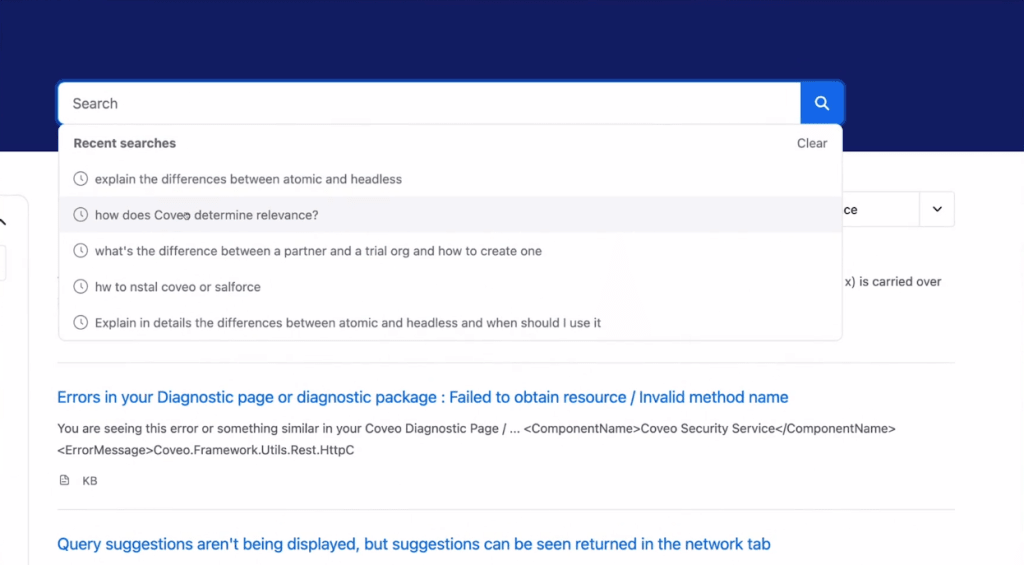
This feature uses generative AI technology and semantic search capabilities to understand the contextual meaning of words and phrases in the user query and create an answer from the most relevant content.
The major benefit of this feature is that it pulls from multiple sources to provide an engaging, contextual answer to the user’s question.
How Are They Similar?
First, let’s discuss how these features are alike. Below are some key shared features between the two.
Content Basis
Both models rely on defined content within an identified index, meaning they don’t take into account Usage Analytics events like search or click actions taken by the user. They pull from whichever set of content you’ve made available to search from, so it’s important to continually update and monitor the information within the index to ensure users are always getting the most up-to-date answers to their queries.
Tuning Specificity
Both models are finely tuned to target specific sources or fields. This means it’s essential to ensure alignment between model tuning and query pipeline configurations to get the best outcomes.
For instance, if the models are set up to work with knowledge base (KB) articles, they depend on the information in the search results to give answers. If, for some reason, the search system is configured to exclude KB articles and only show web pages, then neither the Smart Snippets nor the Generative Answering can provide answers from KB articles.
This is because the models can only use the information present in the search results. Essentially, any content filtered out by the search system won’t be processed or shown by these features, even if they are designed to focus on that content.
Query Pipeline Influence
The configurations in your query pipeline (the setting and rules you apply) greatly affect both models, so it’s important to ensure that the query pipeline configuration is carefully tailored to suit your business requirements.
For example, if you have a Featured Result set up, this result will always be taken into account in the Smart Snippet and/or Generative Response, as long as it meets the query conditions.
How Are They Different?
Understanding the key differentiators between these two features will help your organization determine how best to use them. While they have baseline similarities, they produce different kinds of answers to user queries.
The main difference between the two features is in the names. Smart Snippets extracts (or snips) an answer from an existing document or piece of content and displays it as the top answer. Generative Answering, you guessed it, creates (or generates) an answer from multiple sources of content.
This is an important distinguishing factor because it means that Smart Snippets preserves and returns the original wording and formatting of the answer for the query, while Generative Answering may rephrase or synthesize the answer using natural language generation. Depending on what kind of industry you’re in, this may have an impact on how you use either feature.
For example, if you work in a highly regulated industry like finance, health, or pharma, you may not want an answer generated that is not 100% accurate or verified. In this case, it is better to use Smart Snippets because it does not generate an answer, but rather finds the answer in your existing documents and surfaces it to the end user. That way, users are seeing answers that come from accurate and approved content at all times.
On the other hand, if you want to provide more natural, engaging, and contextual answers to your users, Generative Answering is a great solution as long as exact answers from existing content aren’t necessary. You can also set up your search engine to use both features together to provide different types of answers for different types of queries.
Another important differentiator is the type of queries the features work best with. Smart Snippets works best with simple and direct questions as it returns simple and direct answers. Generative Answering, on the other hand, can handle more complex and conversational queries and come up with more conversational answers.
As an example, Smart Snippets can answer questions like:
- “What is the warranty policy for product X?”
- “How do I reset my password?”
- “How do I issue a return?”
Generative Answering can answer questions like:
- “What are the pros and cons of product X compared to product Y?”
- “How can I improve my customer satisfaction score?”
- “Is X product or Y product a better solution for Z problem?”
What Are Some Important Distinguishing Features?
There are a few distinguishing factors of each feature when it comes to how they search for and return answers to a query.
First, Smart Snippets sifts through the top 10 search query responses to pinpoint the most relevant chunk within a single result. It’s also tailored predominantly for HTML content and requires defined HTML tags to operate optimally. This means each piece of content in your index needs to be properly tagged in order to provide accurate results using this feature.
Generative Answering, on the other hand, peruses a much larger group of content. It looks at the top 100 search query responses and then combines the top five result chunks from these results into one unified, natural language answer.
Generative Answering is also more versatile in its compatibility, working seamlessly with HTML, Text, PDF, and potentially more formats. It doesn’t need any metadata enhancements or specifically defined HTML tags.
Importantly, if you’re going to be using both features, you’ll need to ensure proper HTML tags for all of your content so that Smart Snippets will work properly.
Feature Comparison Overview
Depending on your business needs and particular industry, you may want to consider using just one or both of these features to boost the search experience for your users. Below is a comparison chart recapping the key information to consider when deciding how to implement these Coveo features into your search engine.
| Coveo Smart Snippets | Coveo Relevance Generative Answering |
| ● Extracts (or snips) an answer from an existing document and displays it as the top result ● Preserves the original wording and formatting of the answer for the query ● Provides exact, 100% faithful answers from available materials ● Sifts through the top 10 search query responses to pinpoint the most relevant snippet within a single result ● Tailored predominantly for HTML content and requires defined HTML tags to operate optimally | ● Creates (or generates) an answer from multiple sources of content ● May rephrase or synthesize the answer using natural language generation ● Provides more natural and engaging answers ● Retrieve the 5 most accurate snippets from the top 100 documents returned by the search engine more versatile in its compatibility, working seamlessly with HTML, Text, PDF, and potentially more formats. ● Doesn’t need HTML tags |
Ready to Chat?
If you’ve got questions our article didn’t address or want to see a demo of the above described features, set up a free consultation with one of our search experts.