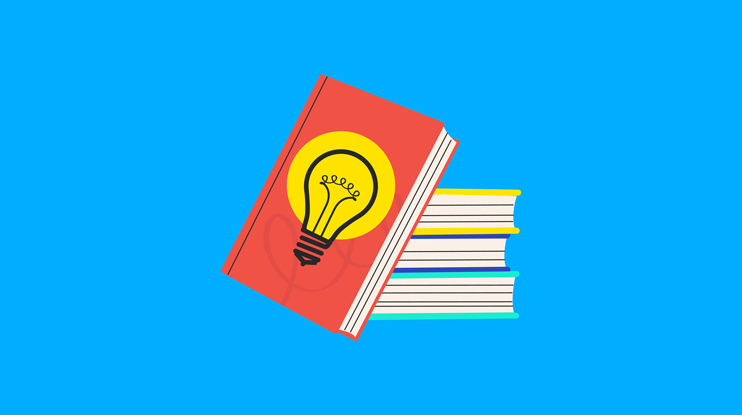Where do enterprise search and knowledge AI fit into employee experience?
Anywhere and everywhere — especially if your enterprise is as Juanita Olguin, Coveo’s Senior Director of Product Marketing for Platform Solutions, describes:
“Enterprises are a collection of departments. You have your front office sales, marketing, and branding teams. Middle office with research and development, legal, HR, and IT. And then you have the back-office service management and support organization. These are not as connected or collaborating as flawlessly as they could be.”
Juanita Olguin could be describing any modern enterprise, the core issue being as prevalent as it is. Thankfully, Juanita joined Mike Marnocha, Rightpoint’s Director of Technology for Enterprise Search KM & AI, to demonstrate live four practical solutions to the problem.
I’ll recap all four demos below, but do watch the full webinar recording.
The Rightpoint “Total Experience” Model
Total Experience is a holistic framework for connectedness throughout the entire digital journey. For employees in a modern enterprise, that journey can look and feel a lot different, depending on many variables (department, role, etc.).
(By the way; do you have the necessary experience architecture in place to achieve true total experience?)
To overcome this variability, the framework is built on multiple knowledge intelligence technology layers. As Marnocha puts it, “so employees can find information when they need it and that they can be more productive and efficient in their roles.”
These layers can include:
- Document processing and extraction to get metadata out of docs so users don’t have to tag everything
- Semantic AI (answer extracting) for getting answers or meaning out of what the user asks for or is looking for
- Enterprise search to help with finding right info at right time and presenting it to the user and in search results
- Conversational and generative AI (GenAI) to leverage models to generate answers (for example, Coveo Relevance Generative Answering)
- Intelligent chatbots to respond to questions within Slack or other applications
- Topic Discovery and Relationships AI to build corporate wikipedia that people can explore and discover knowledge related to a certain topic
In the webinar, Marnocha walks us through four demos that encompass these layers, as follows:
Scenario 1: GenAI Answers in the Workflow
This scenario is all about making sure that information flows to the employee, and not the other way around. The goal is for an employee to quickly get answers in context, right where they’re working.
Let’s say a call center agent for retirement planning services is on the phone with a customer who has a question about taxes. Rather than putting the customer on hold to search the knowledge base, the agent has an embedded Coveo Insights Panel that automatically provides relevant info based on the context of the case. It’s pulling from a variety of sources — chats and convos, SharePoint, etc. — to find the most relevant solution.
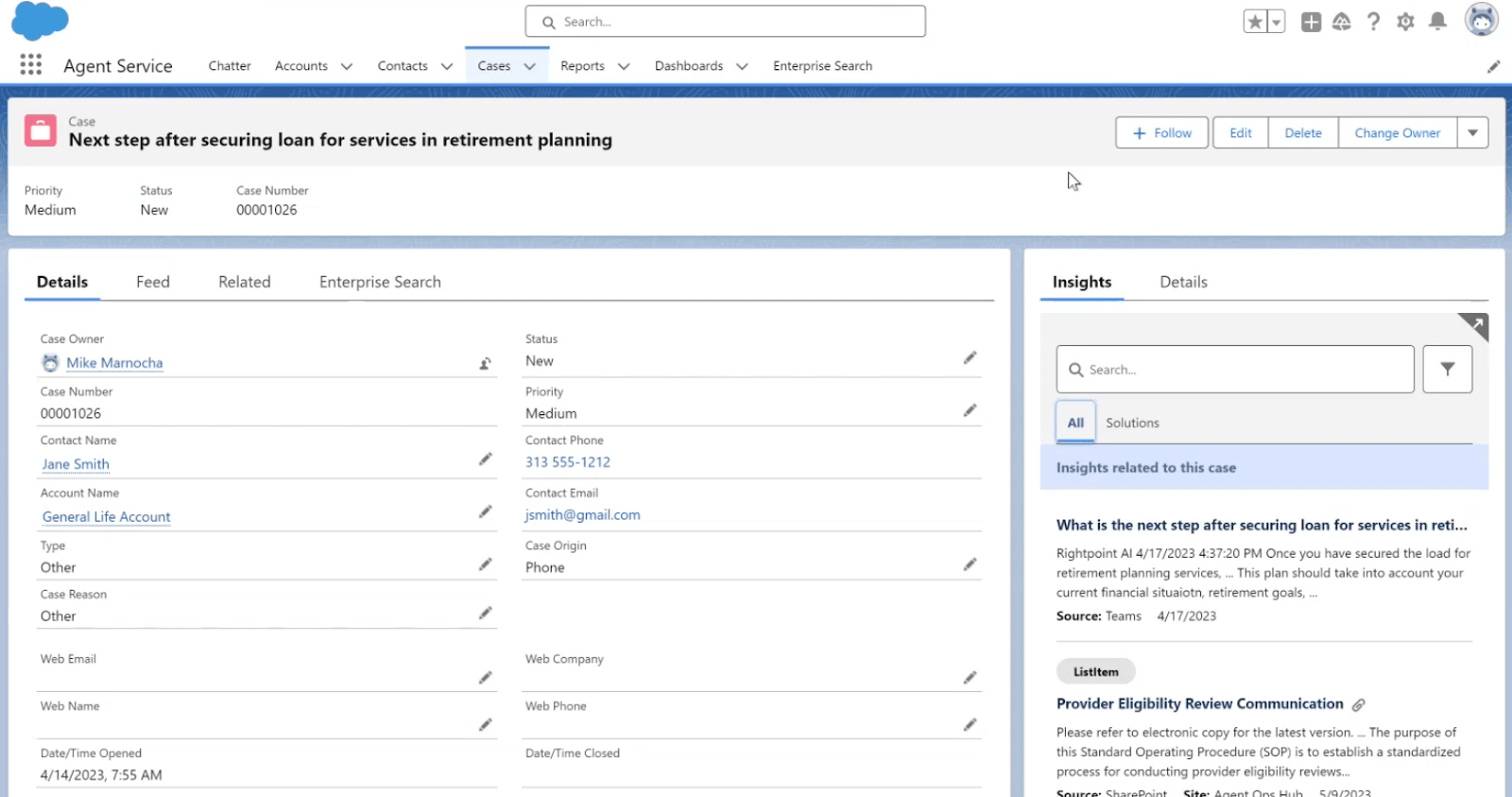
The agent can also switch to enterprise search, which automatically runs a query based on that same case context to generate a viable answer. Instead of having to look through a SOP document that’s 80 pages long, then craft a response, the agent can rely on GenAI to do it for them.
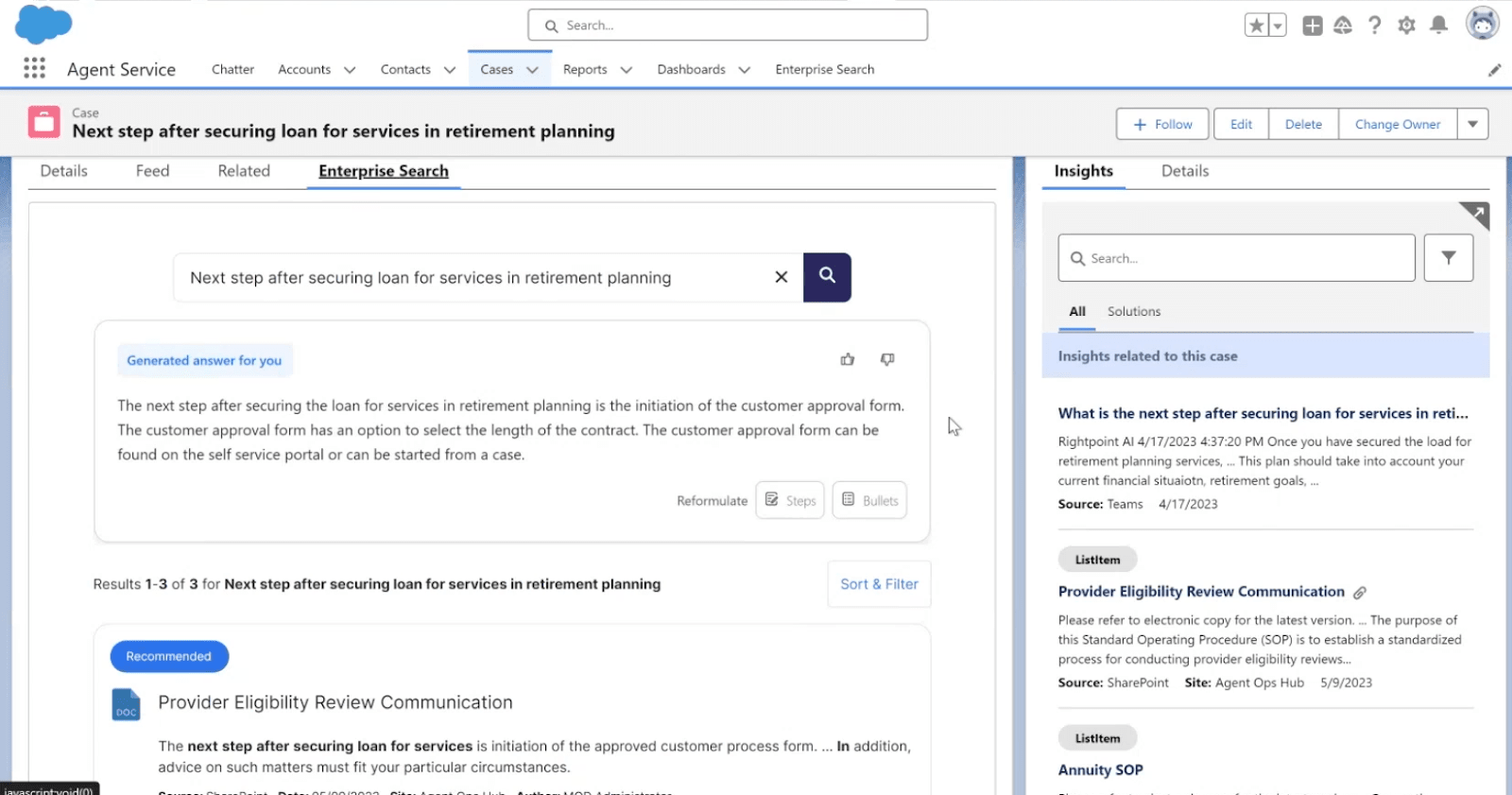
In fact, that same experience can be embedded into employee collaboration tools, such as Slack or Teams.
Scenario 2: Generative Answers in Chat
Suppose the same agent working in Salesforce has no luck with the Insights Panel or enterprise search (a rare occurrence, but it happens).
So they open up Slack to ask their team for help. Here, another agent can use a chat extension to generate a response on the spot, pulling in a resource or aspects of a resource that they know will answer the question.
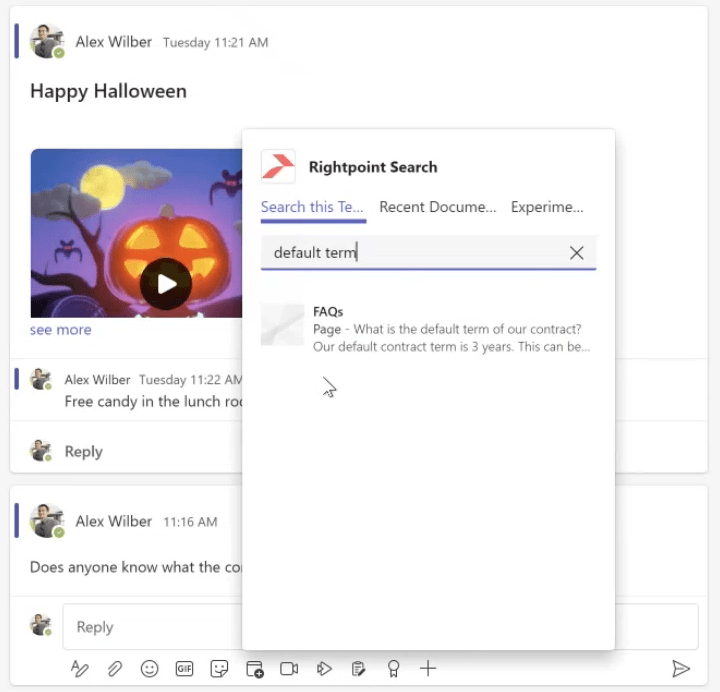
Not only does the agent get their answer; but that answer can then be brought into the knowledge base as an article (or it can be sent to the knowledge management team for review and approval).
In the demo, Marnocha takes it a step further, revealing the presence of a passive chatbot within these chat experiences. The passive chatbot relies on the same intelligence to provide suggestions as the agent types, but will only generate an answer if it meets a score for relevance likely to answer the question.
If not, the passive chatbot won’t respond.
Scenario 3: Using Calls for Generative Answers
Most call centers/contact centers keep an extensive database of call recordings. By indexing those call recordings, you provide your AI with yet another way to generate potential answers to cases.
The AI can find similar calls from the past based on the recording, transcript, and metadata, and then feed that call into the enterprise search experience as a recommended solution.
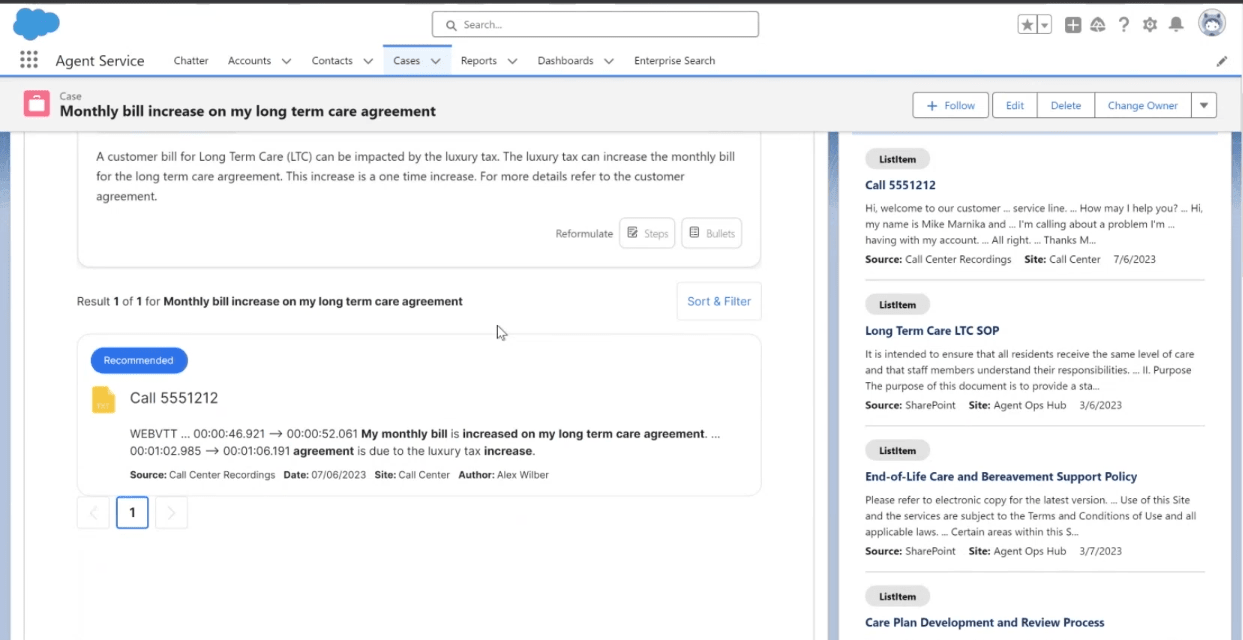
Depending on the available recordings and case context, the agent may be able to glean a solution from the recommended search result. If needed, they can drill down into the call recording to see the agent’s notes, read the transcript, and even listen to the actual call — all within their present agent view in Salesforce.
Scenario 4: Content Extraction
In this final scenario, Marnocha shows us content extraction at work. His demo asks us to consider an organization with a collection of longform documents containing all manner of untapped metadata.
Using doc intelligence AI built into the company SharePoint, AI can pull out and classify metadata to train and refine the search experience for better relevance.
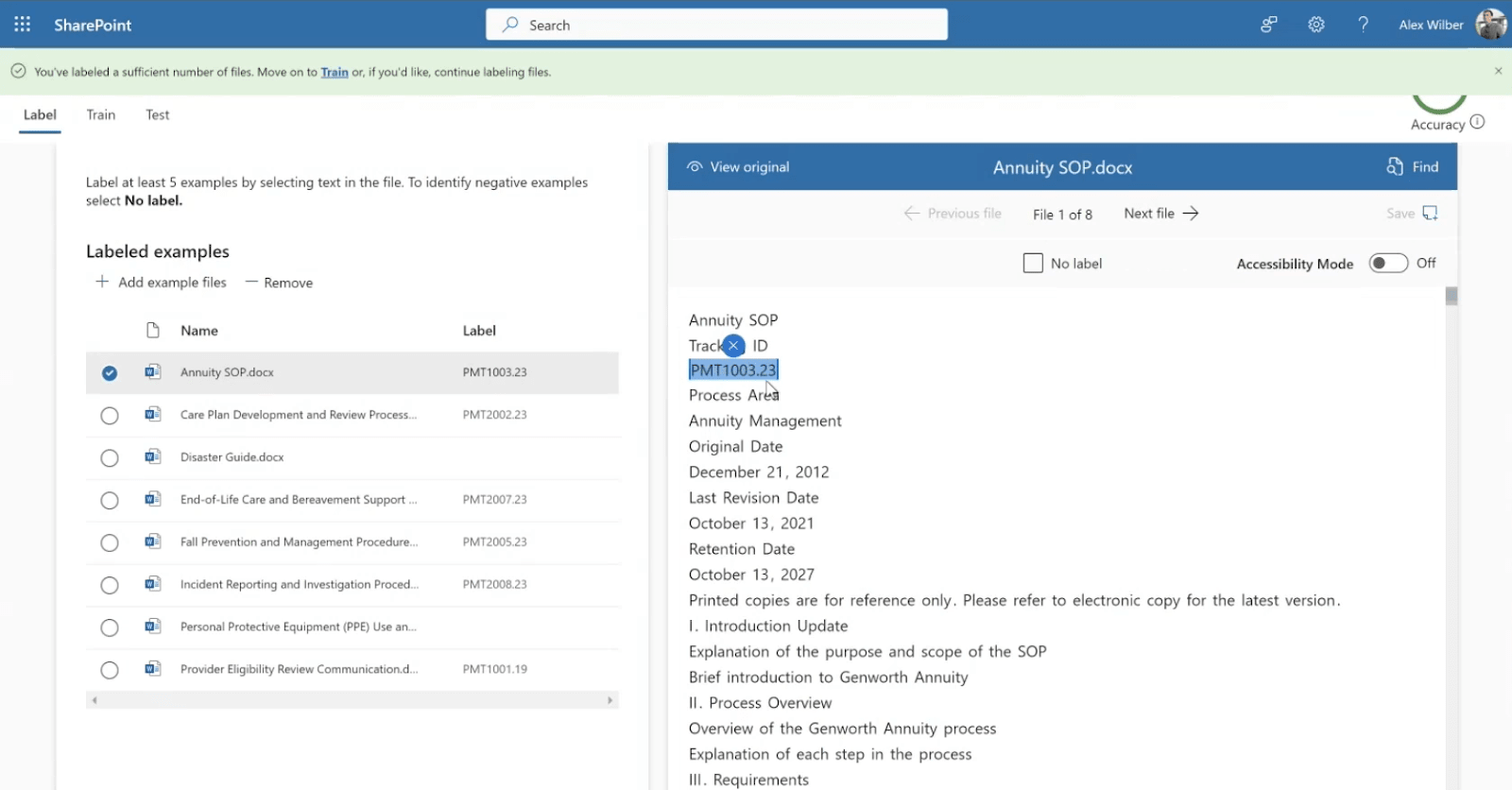
In the past, it would take a lot of time to train models in this way. As Mike demonstrates, it now only takes a few example files to begin training the model and seeing results. This AI-powered content extraction provides a few important benefits.
For one, it eliminates the need for employees to tag content, a process that’s prone to mistakes and that, if we’re being honest, people don’t like doing.
And, two, the model can be trained on all kinds of documents, such as contracts and invoices, thanks to its advanced ability to extract metadata and content.
Conclusion
Examined through the lens of these powerful use cases, the enterprise search and knowledge AI landscape is full of possibilities. This slide taken from the webinar captures those many potential uses cases well:
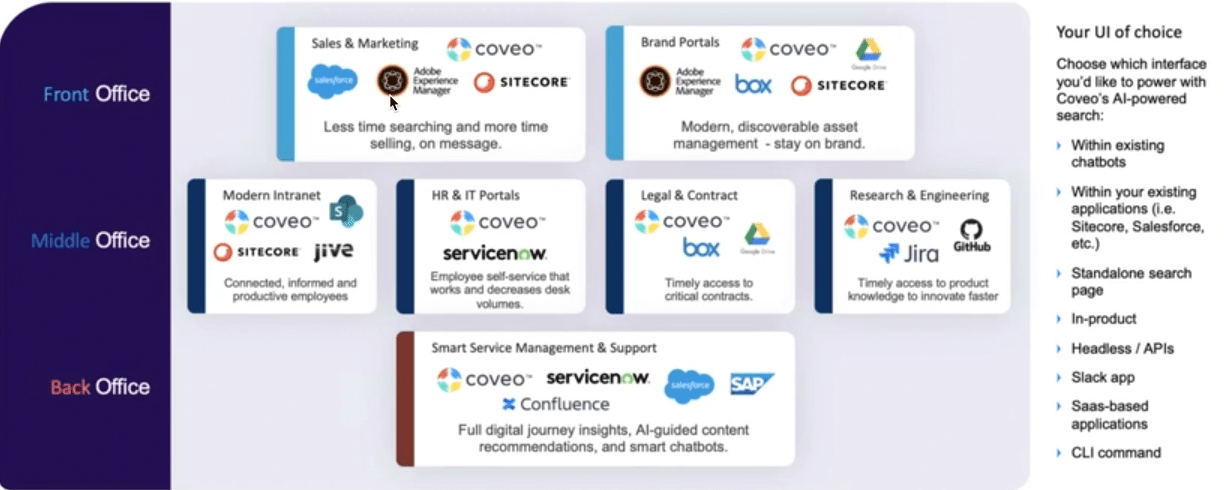
What bringing information to the employee context looks like will depend on the enterprise mix.
“I challenge everyone to think about where their users spend most of the time,” says Mike Marnocha. “Is it in Teams? A CRM? SharePoint or ServiceNow? Our solution is designed to plug in where you work. Coveo can index content in different platforms and bring that knowledge to you.”
And generative AI, as Mike concludes, is the icing on the cake that takes everything to the next level.
Watch Increase Productivity & Efficiency With Enterprise Search & Knowledge AI for the full demo, co-hosted by Rightpoint and Coveo. Includes product overviews and Q&A.
Dig Deeper
Meeting employee expectations isn’t just within the four walls of your office (virtual or otherwise) — find out how they’re comparing your tools and systems, and what’s needed to compete for top talent.