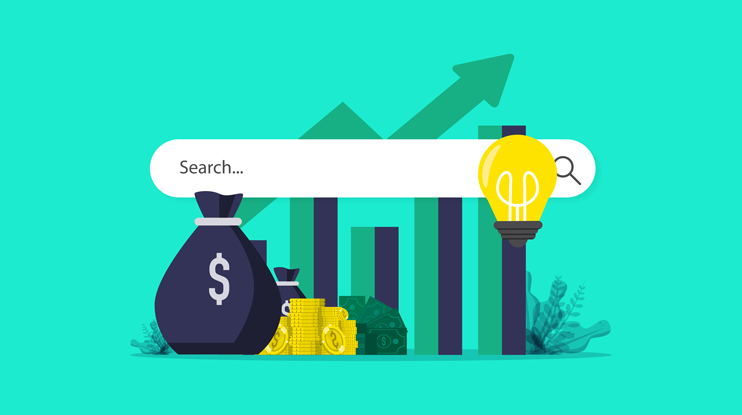We can all agree that search boxes are helpful when they yield great results. The most recent data shows that consumers’ satisfaction with web search engines scored 75 out of 100.
So how does your site search stack up? From our own research, 92% of site visitors say that they encounter problems with brands’ digital experiences. They name a number of issues, including lack of findability, disorganized navigation, and irrelevant recommendations.
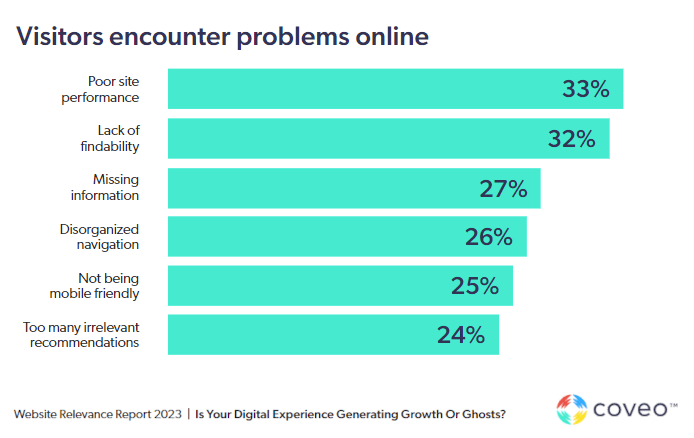
When a website visitor can’t find what they’re looking for, your average conversion rate goes down. And while the search box might not pop into your mind as the solution, there’s a number of ways that it can resolve these issues. After all, while customers may not directly tell us what they’re thinking, they leave clues in the search queries they perform every day.
Companies that harness these insights have an advantage over those that don’t. Here’s how better onsite search technology can help with increasing conversions.
Implement Intuitive Website Design
Search may seem simple, even with the best technology powering the results. There are still ways to make it even more seamless for customers, including friendly user experience (UX) design. Questions to ask when designing the search bar include:
- Will a potential customer know where this search bar is, or will they have to dig for it?
- Does the web design show them conclusively where to start typing, or even provide them with examples?
- Is it clear what kinds of results the search box will return? For example, if a user is searching for products instead of support articles, and vice versa?
Seeing examples of well-designed search boxes can help inspire your own.
You also want to make it easy to hone in on the right items. If your site offers thousands of bed sheets, how will site visitors sort through all the results? By including faceted search, with filters and traits to narrow results, you make it easier for customers to find a few results they love and are more likely to buy.
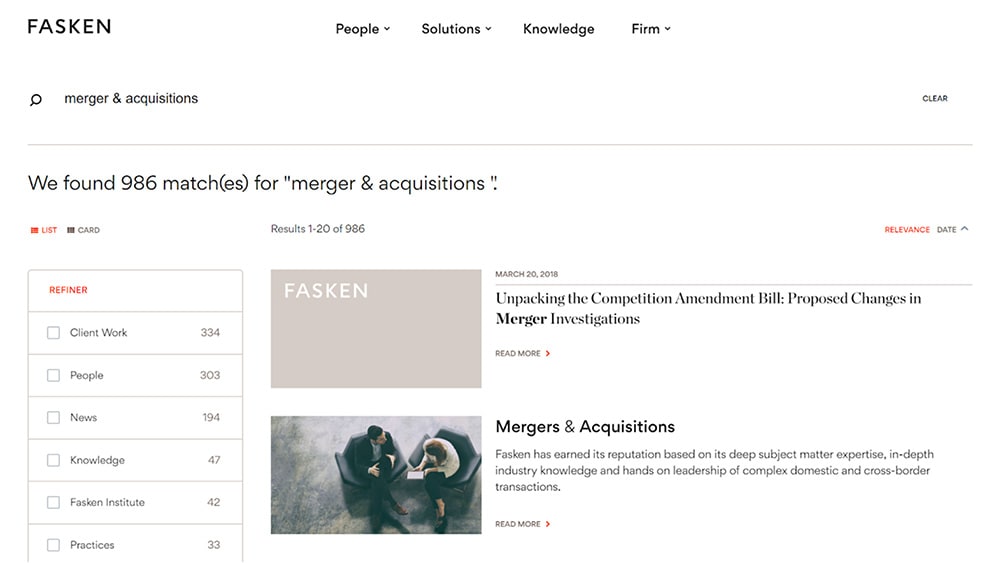
One other up-and-coming technology to consider is voice search integration, which pairs with devices like Alexa. This enables access for differently abled visitors, or for those who don’t always have their keyboard or phone’s touchscreen handy. Voice search removes a barrier to searching at the moment they want it, rather than having to wait until a more convenient time. (And be more likely to forget about the search altogether!)
Support Website Conversions With Efficient Autocomplete & Query Suggestion
Don’t leave customers alone to find things that they may not know the exact name of. With AI-powered search that leverages natural language processing (NLP), your search box can meet visitors halfway through autocompleting their thought or even providing query suggestions related to their input.
We are all aware of this search autocomplete technology. When typing a query into Google, for example, the search engine will try to finish our thoughts for us. The search giant’s suggestions may be hit or miss, with some of the suggestions completely off base for the individual user.
However, one autocomplete UX design best practice companies deploy uses customer data (including browsing and shopping history) to create more relevant autocompletes. The result is a personalized website experience that anticipates the questions users may not even be aware of themselves. This builds trust and can help a browser become a buyer, guiding them to what they’re looking for (and the desired action you want them to take).
For a real-world Coveo customer example, Formica’s conversion rate experienced incredible lift, improving 51% after deploying Coveo’s platform. They used query suggestion, an out-of-the-box feature, to get 27% more user clicks on search results! Meaning customers were finding what they were looking for.
Surface Relevant Results and Recommendations
Once you’ve helped the customer ask the right question, you now have a pretty big responsibility to provide them with excellent answers. (Those answers are, of course, your quality content and products.)
This is where machine learning (ML)-powered recommendations really come in handy. Through both in-session data for a specific visitor and historical data from site visitors just like them, ML can surface what’s relevant for that visitor at their time of search. If that visitor is logged in (aka authenticated), so much the better — that’s more first-party data provided to help tailor and personalize that visitor’s experience.
It can also make recommendations about what that visitor might need next — especially things they might not yet be aware of. The more visitors interact with your site, the more your ML model understands their predilections and creates experiences that bring them back over and over.
ML can also be used to group similar terms and synonyms to give the best search results. Think of all the ways a visitor may search for a sneaker. Tennis shoes, athletic shoes, tennies, runners, or other terms all mean the same thing to different people. Your search results should be smart enough to recognize all these and reward searchers with the product they seek, even if it’s called something different in your product catalog.
This was a scenario Calares, a Coveo customer, dealt with. They have a shoe brand portfolio that includes Famous Footwear and Dr. Scholl’s Shoes, including over 600,000 SKUS in various color, size, and store availability. Providing relevant search results for an inventory that size was possible with Coveo’s AI Relevance Platform.
It removed reliance on cumbersome manual merchandising rules and boosted website conversion rates by 25%.
Reveal User Intent and Behavior With Search Analytics
All of the above benefits you and your visitors. But you can also use the behavioral data you’ll get when people do search on your site in many ways to continue growing your business. By capturing thousands of customer search experiences as data points, you can see what behavioral trends to watch for or ways you can improve the customer journey.
For example, based on the number of search queries, you can also see what items on your site are in the highest demand. For example, if customers keep searching for a product you no longer sell, that’s a clue to get it back in stock or look for a suitable substitution.
Consider that customers might search for products, but they also search for solutions. If they aren’t getting a product to work correctly, they may say so in the search bar — even on product pages where customer support self-service tools aren’t readily available. (After all, every blog post on your website can be a homepage when website traffic lands on it via SEO or SEM).
Behavioral data can offer many smart insights, from offering site optimization tips to inspiring the next big product you create. However, this data is only as good as the analytics tools you deploy to parse it. Unused data has no value, either — don’t leave anything on the table.
Boomi, a Coveo customer, is a data-driven B2B company that utilizes AI-powered search for customer self-service. However, it had so many places where information was stored that a single search experience wasn’t possible before Coveo.
After both stitching together customer data sources and using search data to create new solution-based content, it had a much more successful search product. A 60% increase in pageview is just one of the KPIs they experienced as a result.
One Box, So Many Website Conversion Rate Possibilities
Whether you’ve spent much time considering the value of your search box or not, the benefits of getting it right can be immeasurable. In fact, it can turn every page of your website into a personalized information portal that builds a higher conversion rate and customer trust.
It’s rather incredible that a tiny piece of web real estate can have such a big impact on your customer journey. If they get to your site, you have just a short time to capture their attention and serve them well. By implementing the above suggested search box improvements, you have a real chance of improving your websites conversion rate.
Dig Deeper
While search might start with a query in a box, it can expand to much more. Download a free copy of this year’s Website Relevance Report to find out what users want out of a modern digital experience, which helps you take advantage of this powerful marketing channel.
CTA: https://www.coveo.com/en/resources/reports/website-relevance-report